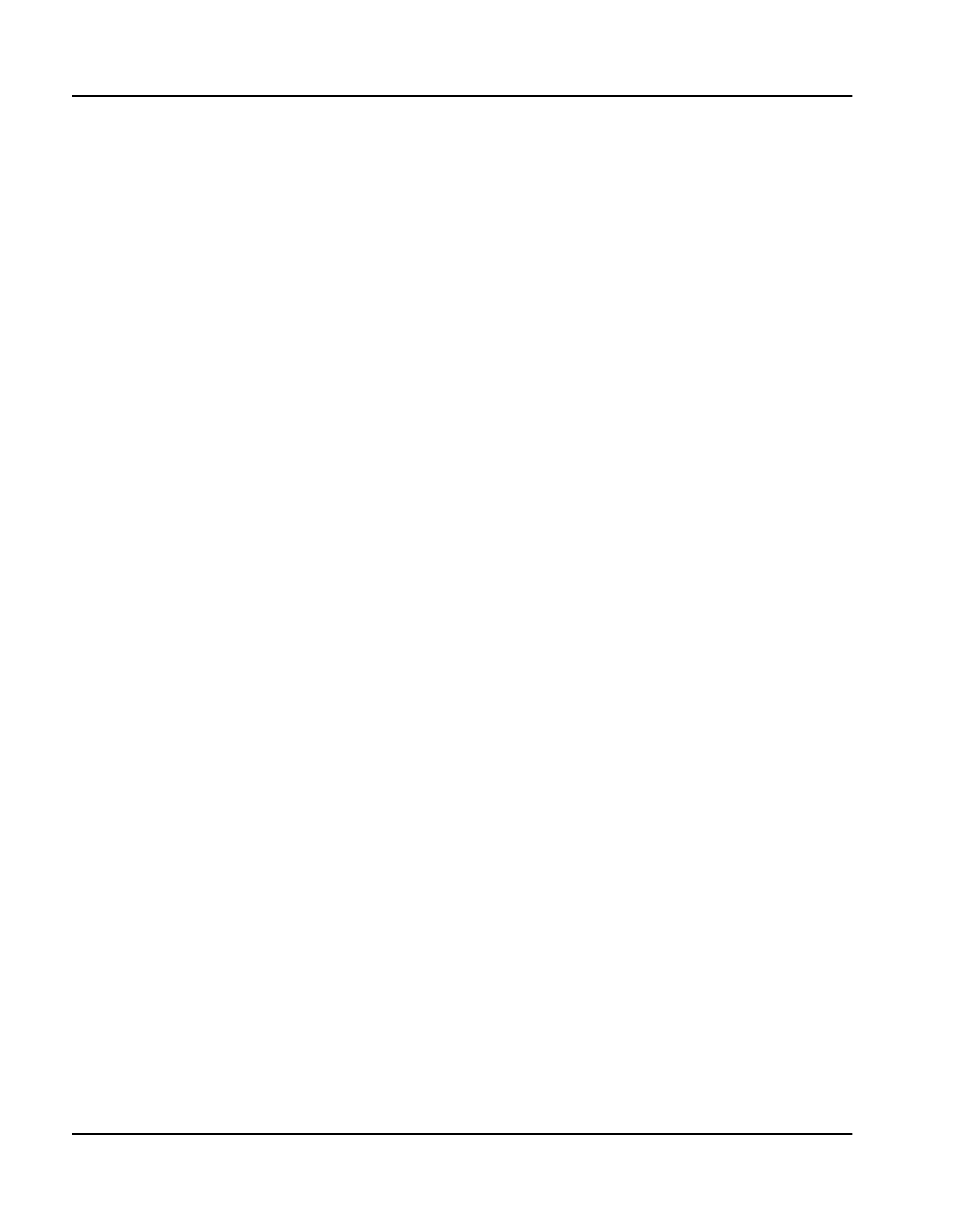
Page 282 of
378
OA&M using the ITG shell CLI and overlays
553-3001-202 Standard 1.00 April 2000
Transfer files through the command line interface
Perform one of the following commands at the ITG shell command line to:
• transfer a file from the ITG card to an FTP host, or
• transfer a file from an FTP host to the ITG card
The correct command depends on the type of file being transferred.
These commands are from the point of view of the ITG card. Commands with
“Get” as part of the command name refer to file transfer from the FTP host to
the ITG card. Commands with “Put” as part of the command name refer to
file transfer from the ITG card to the FTP host:
For security reasons, there is no generic FTP client on the ITG card. You
cannot perform a DIR or PWD (print working directory) command on the
FTP host.
The “bootptab.1” file (transferred by the “bootPFileGet” and “bootPFilePut”
commands) contains node properties information. The “dptable.1” file
(transferred by the “DPAddrTGet” and “DPAddrTPut” commands) contains
the MAT ITG dialing plan information. The “config1.ini” file (transferred by
the “configFileGet” command) contains card properties and SNMP
information. The “bootptab.1” file only goes to the active Leader card, while
the “dptable.1” and “config1.ini” files go to every ITG card.
Software update and file transfer commands
These commands are separated into different categories as described below.
These commands are case-sensitive. The parameters following the command
must each be enclosed in quotation marks. There must be a comma and no
spaces between the parameters.
Refer to the Maintenance section for a complete description of the ITG shell
file transfer commands.
Hostname refers to the IP address of the FTP host. The FTP host can be a
server on the network, the ITG card, or another ITG card in the same node.


















