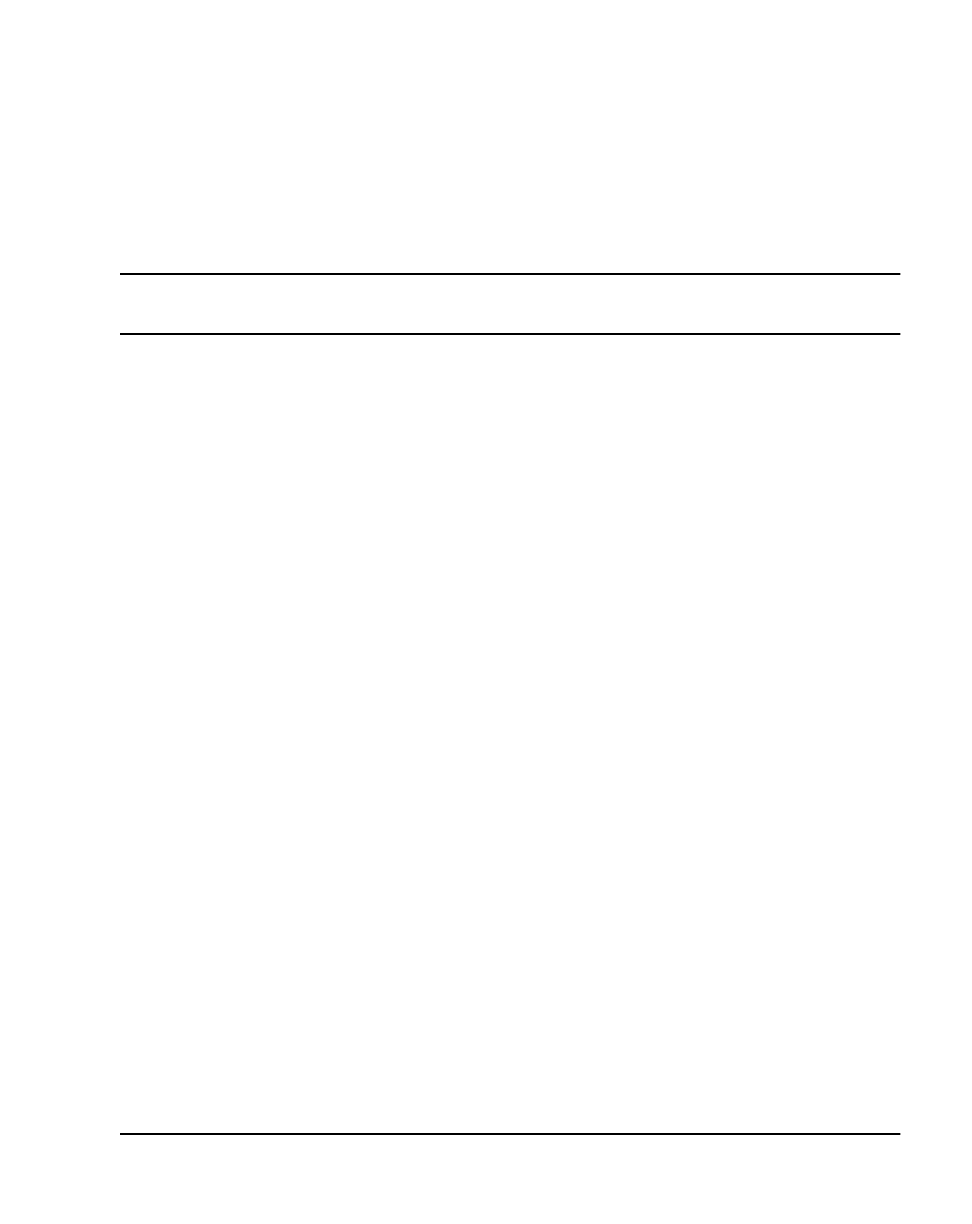
Page 247 of
378
ITG Trunk 2.0 ISDN Signaling Link (ISL) Description, Installation and Operation
274
OA&M using MAT applications
This chapter explains how to perform ITG Trunk 2.0 Operation,
Administration and Maintenance (OA&M) tasks using MAT Navigator,
Maintenance windows and system terminal passthru, the MAT Alarm
Notification application, and MAT ITG ISDN IP Trunks application.
You perform most OA&M tasks from MAT. A few OA&M tasks must be
performed through the ITG shell (See “OA&M using the ITG shell CLI and
overlays” on page 275.) If MAT is temporarily unavailable, you can perform
many OA&M tasks from the ITG shell as an alternative method.
MAT OA&M procedure summary
• “Delete a node” on page 248
• “Database locking” on page 249
• “ITG Card Properties” on page 250
• “Add Dialing Plan entries” on page 254
• “Transmit configuration data” on page 259
• “Add an ITG ISL Trunk node on MAT by retrieving an existing node”
on page 262
• “Retrieve and add an ITG ISL Trunk Node for maintenance and
diagnostic purposes” on page 265
• “Retrieve ITG configuration information from the ITG node” on
page 266
• “Schedule and generate and view ITG OM reports” on page 268
• “Backup and restore operations” on page 268


















