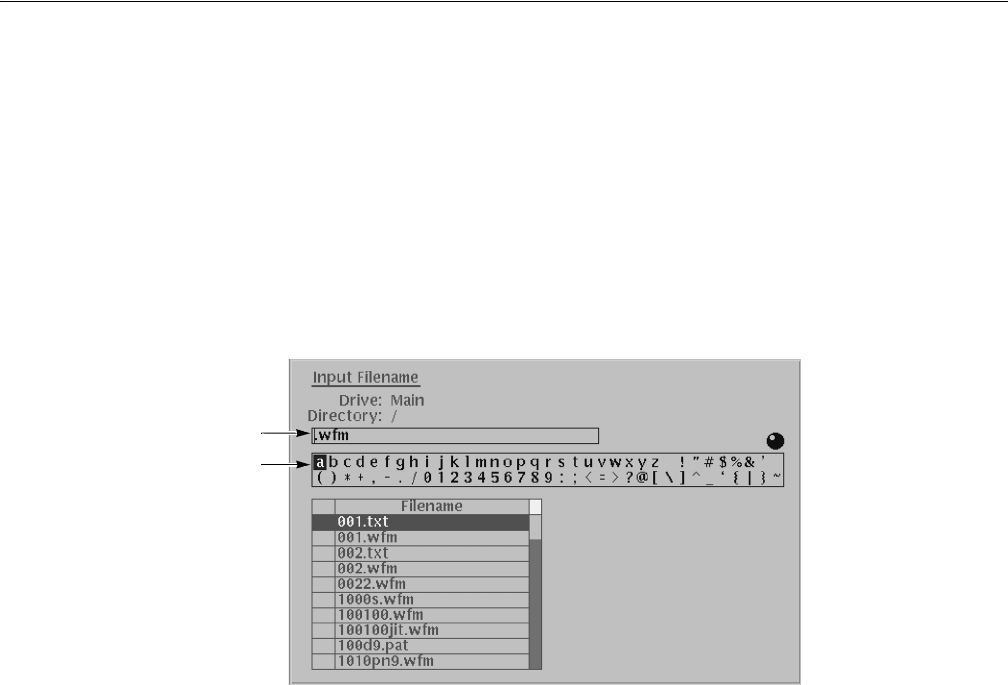
Tutorials
AWG710&AWG710B Arbitrary Waveform Generator User Manual 2-61
3. Push the OK side button.
The Input Filename dialog box appears, as shown in Figure 2-39. Note that
.wfm is displayed in the file name field.
4. Push the SHIFT button on the front–panel.
The SHIFT LED is on.
This operation lets you input uppercase characters with the keypad. The SHIFT
LED goes off when the Input File Name dialog box disappears.
Figure 2-39: File Name Input dialog box
5. Push the ENTER button once.
Confirm that the letter A is inserted into the text field.
6. Turn the general purpose knob to highlight the letter B in the character palette,
and push the ENTER button.
7. Turn the general purpose knob to highlight the letter C in the character palette,
and push the ENTER button.
8. Push the 4 and 5 buttons on the front–panel keypad. Now, ABC45.wfm is
displayed in the text field.
9. Push the OK side button.
The waveform in the editor is now saved in the file ABC45.wfm.
Text field
Character palette


















