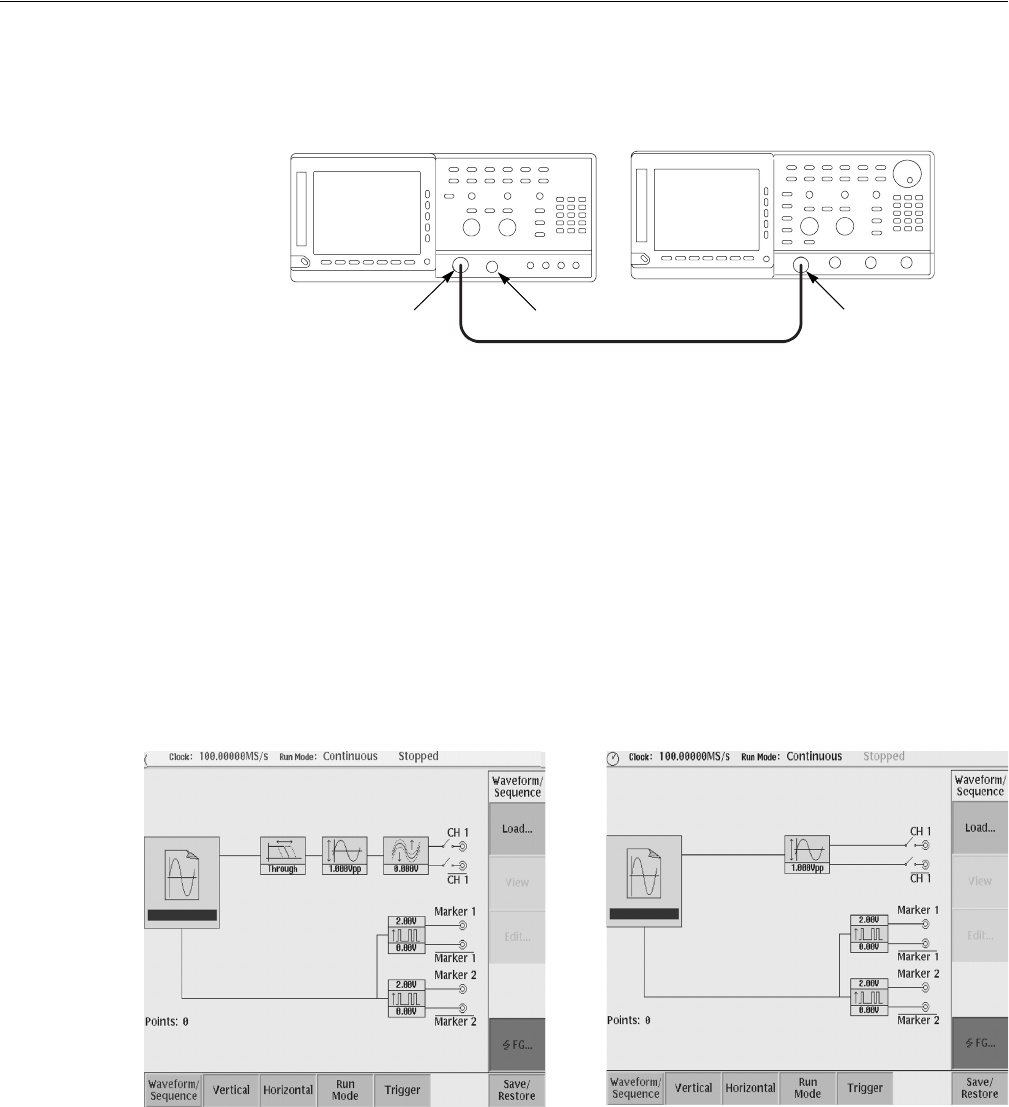
Tutorials
2-50 AWG710&AWG710B Arbitrary Waveform Generator User Manual
Figure 2-30: Cable connection between AWG710&AWG710B Arbitrary Waveform
Generator and digital storage oscilloscope
Before beginning the tutorials, confirm that the instrument is installed correctly.
Refer to Installation on page 1-9.
Push the ON/STBY button to power on the instrument. Refer to Power On on page
1-14. The startup diagnostic routines will run and the instrument displays an initial
screen similar to that shown in Figure 2-31. You are now ready to perform the
tutorials.
Figure 2-31: Initial screen (Right Figure: option02)
If the instrument does not power on correctly or does not pass the power–on
diagnostics, contact the nearest Tektronix service center for help.
AWG710&AWG710B Arbitrary Waveform Generator TDS-series oscilloscope
50Ω SMA Terminator
CH 1
50Ω SMA coaxial cable
SMA
(Female)-BNC
(Male) adapter


















