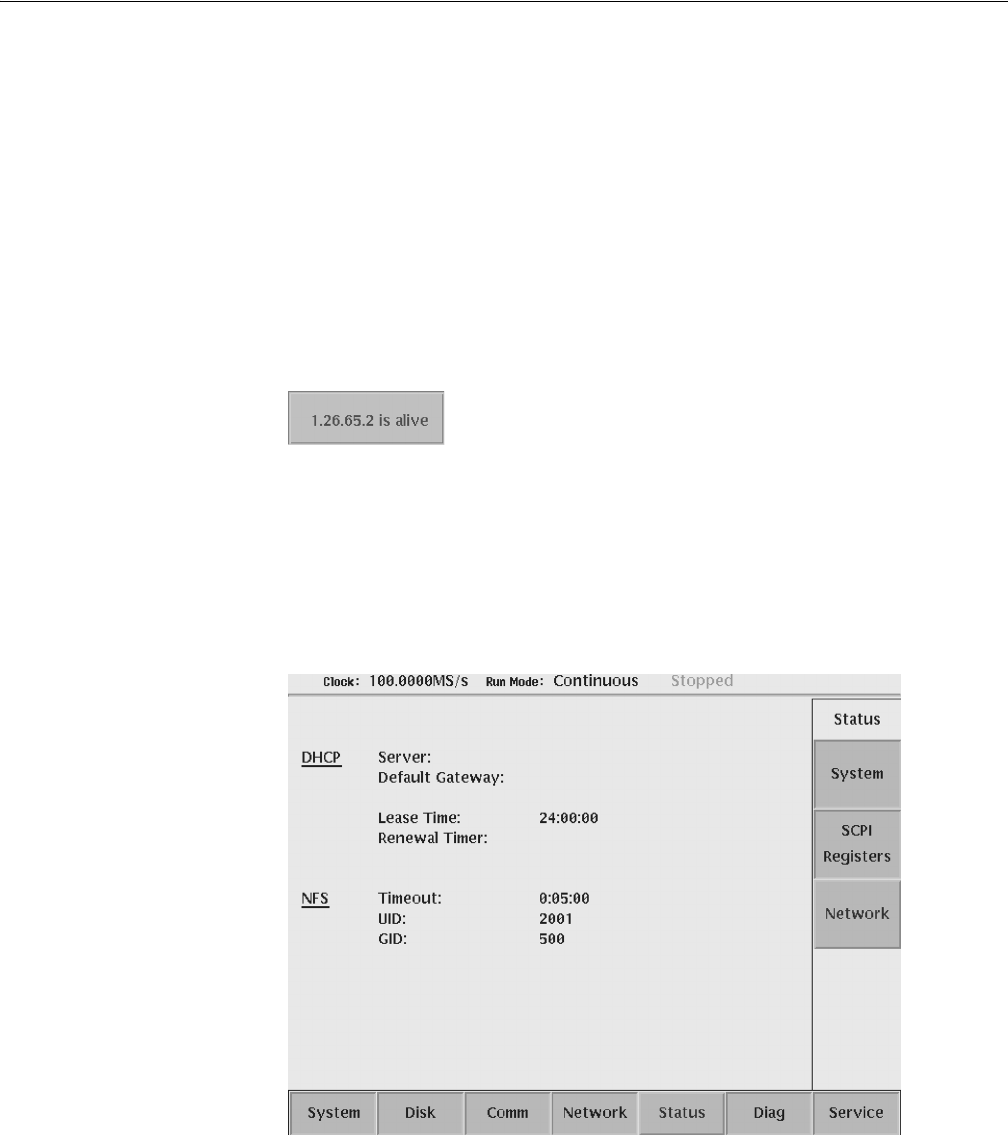
The UTILITY Window
AWG710&AWG710B Arbitrary Waveform Generator User Manual 3-165
The ping command sends a packet to the remote computer specified by the IP
address. When the computer receives the packet, it sends the packet back to the
sender (your AWG710&AWG710B Arbitrary Waveform Generator).
When the AWG710&AWG710B Arbitrary Waveform Generator can
communicate with the remote computer through the network, the message as
shown in Figure 3-53 is displayed. If it failed to establish the communication,
the message box displaying an error message such as No answer xx.xx.xx.xx is
displayed.
5. Repeat steps 2 and 3 for all the remote computers to which you desire to verify
the connection through the network.
Figure 3-53: Message box to indicate the establishment of communication
Network Parameter
Select either Comm bottom button to display Communication screen or Status
(bottom) ! Network (side) buttons to display Status screen that show setting
parameters for the network.
Figure 3-54: Network Status screen


















