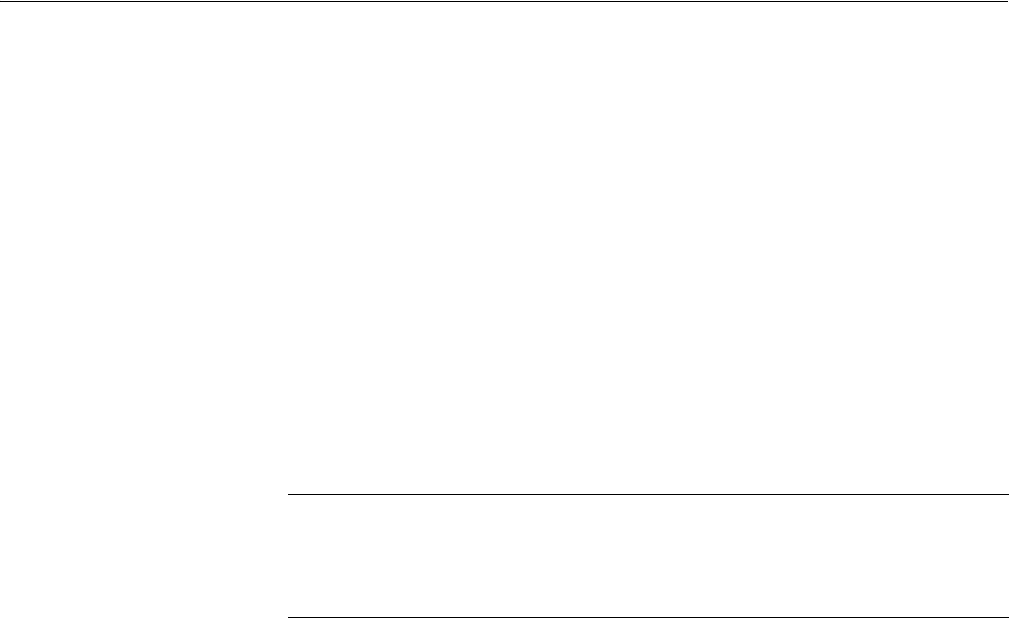
The Setup Menu Screen
AWG710&AWG710B Arbitrary Waveform Generator User Manual 3-37
The destination of a line jump specified in the sequence table is greater
than the number of lines in the sequence table.
Equation Files. You cannot load an equation file to output a signal. You must first
compile the equation file into a .wfm file prior to loading the waveform file.
View
This button lets you view a loaded waveform by pushing the View side menu
button. The instrument opens a window on the screen and displays the loaded
waveform. Push the OK side button to close the view window.
Edit...
This button opens the appropriate editor for a loaded waveform, pattern, or
sequence file. Do the following steps to edit a loaded waveform or sequence file:
1. Push SETUP (front)!Waveform/Sequence (bottom)!Edit... (side).
The instrument opens the appropriate editor for the loaded waveform.
NOTE. The waveform and pattern editors have an output auto–update function that
can update the output waveform while you are editing the file. It has two modes:
Auto and Manual. Auto updates the waveform memory whenever there are changes
to the edit buffer. Manual updates waveform memory when you save the file. To set
the auto–update mode, push the Settings bottom menu button from an editor screen.


















