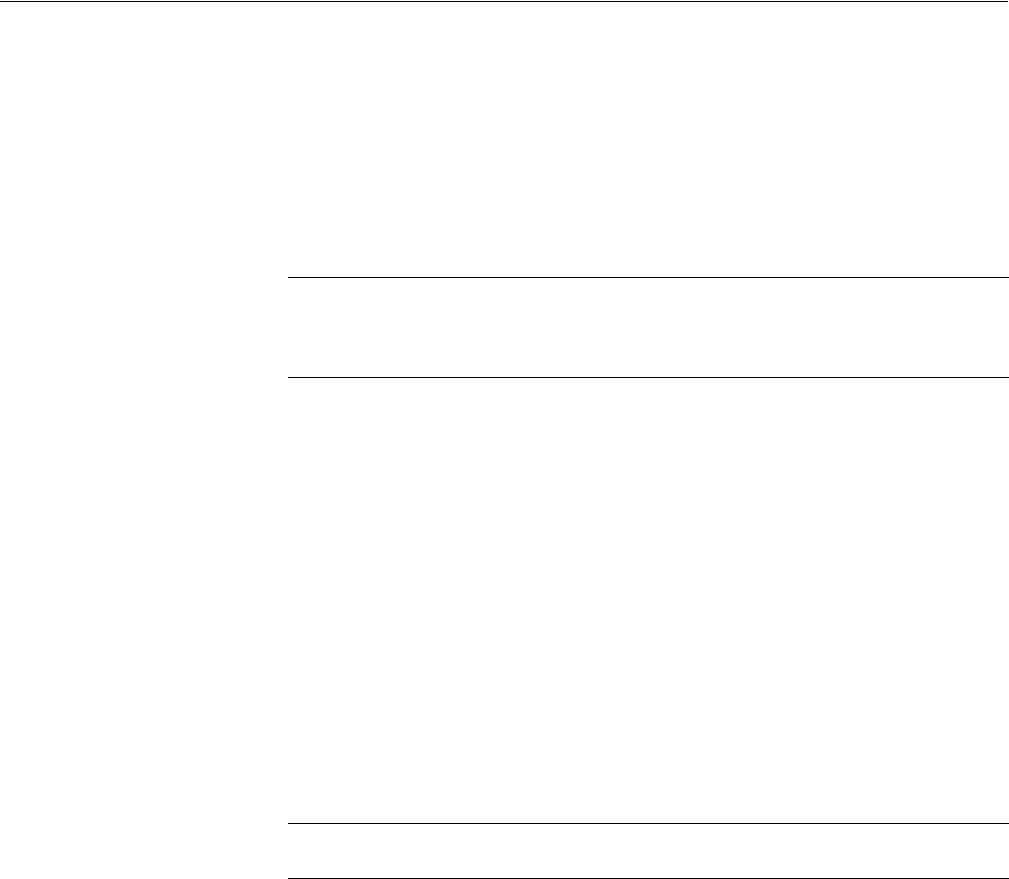
The Sequence Editor
AWG710&AWG710B Arbitrary Waveform Generator User Manual 3-121
Cutting a Line
You can cut a selected line to the paste buffer. Do the following steps to cut a line:
1. Move the cursor to select the line that you want to delete.
2. Push Line Edit (bottom)!Cut Line (side).
The instrument deletes the selected table line. You can use the Paste Line
command to insert the cut line into a new position in the table.
Copying a Line
You can copy a selected line to the paste buffer. Do the following steps to copy a
line:
1. Move the cursor to the line you want to copy.
2. Push Line Edit (bottom)!Copy Line (side).
Pasting a Line
You can insert the paste buffer contents into the sequence table. Do the following
steps to paste a line:
1. Move the cursor to the line you want to insert the paste buffer contents.
2. Push Line Edit (bottom)!Paste Line (side).
The paste buffer contents are inserted at the selected table line. The contents of
the line at the point of insertion, and all subsequent lines, are shifted down by
one line.
NOTE. After cutting a line from the table, the table automatically updates all
current and destination line numbers for jump operations. If you cut a line that was
specified as a jump destination, the jump setting is set to Off (no jump). Reinserting
the cut line will re–establish the jump connections.
NOTE. After pasting a new line in the table, the table automatically updates all
current and destination line numbers for jump operations.


















