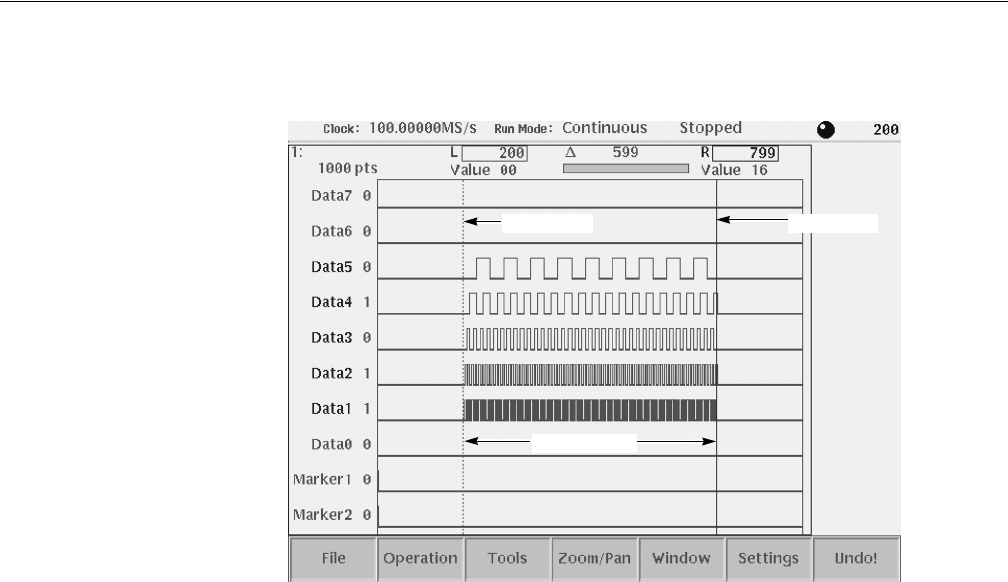
The Pattern Editor
3-94 AWG710&AWG710B Arbitrary Waveform Generator User Manual
Figure 3-21: Area cursors
Creating a Pattern
The New Pattern command opens a pattern edit window with the following default
values:
Data length: . . . . . . . . . . . . . . 1000 points
Bit value level:. . . . . . . . . . . . 0
Clock frequency: . . . . . . . . . . 100 MS/s
Edit scope: . . . . . . . . . . . . . . . Data7 through Data0
The Pattern Editor does not change the data length when executing Cut operations.
To create 1000–point or shorter data, change the data length in the Total Points
item of the Settings menu.
For creating pattern, you can use the following methods alone or in combination:
Select from standard patterns
Import from external file
Newly created and/or edit pattern
Generate random pattern
Area cursor
Edit area
Area cursor


















