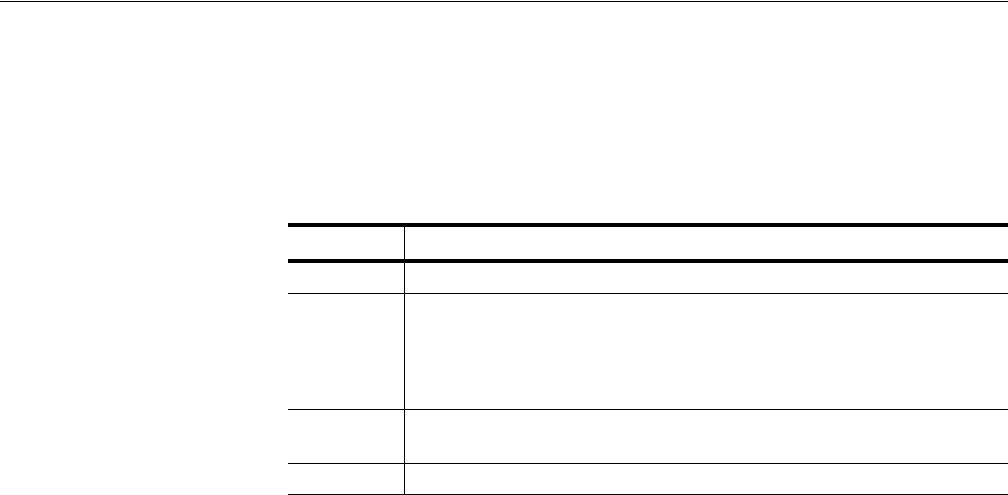
Reference
3-2 AWG710&AWG710B Arbitrary Waveform Generator User Manual
Menus
Table 3-1 lists the four main menus in the AWG710&AWG710B Arbitrary
Waveform Generator. Additional menu information can be found in the Reference
section of this manual beginning on page 3-3.
Table 3-1: AWG710&AWG710B Arbitrary Waveform Generator main menus
Menu button Description
SETUP Controls waveform output settings including trigger source and sample clock rate.
EDIT Controls access to all functions for creating, editing, converting, importing and
exporting waveforms. Quick Editor functions are accessed through the Waveform
editor.
You can enter into the Quick Editor only from the waveform editor.
APPL Creates signals for testing devices such as hard disks, networks, and also for jitter
testing.
UTILITY Controls instrument setup functions that are not directly related to editing or output.


















