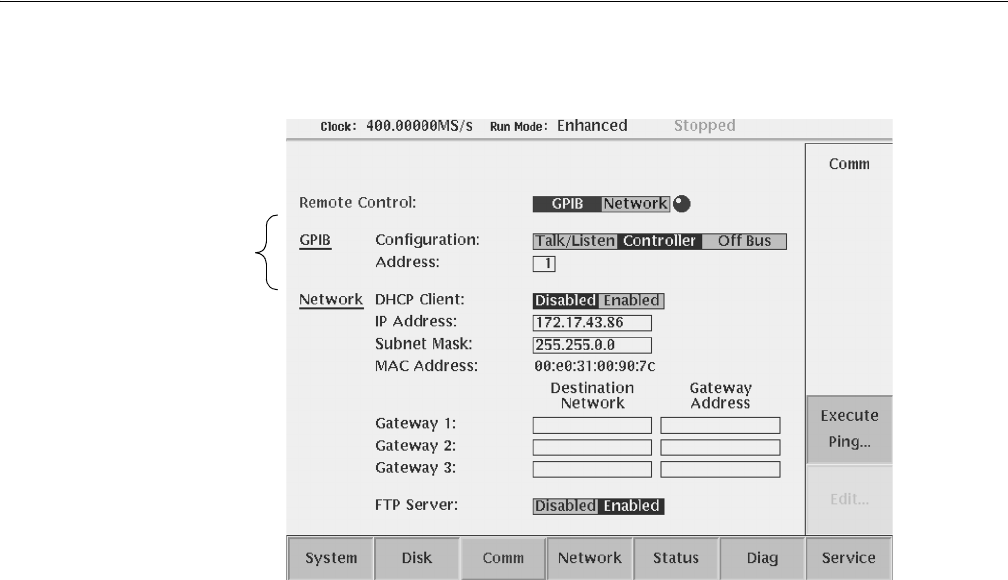
The UTILITY Window
AWG710&AWG710B Arbitrary Waveform Generator User Manual 3-161
Figure 3-51: GPIB setup screen menu
2. Select GPIB for remote control.
a. Select Remote control using y and b buttons.
b. Select GPIB.
3. Set the GPIB bus connection parameter:
a. Select the GPIB Configuration using y and b buttons.
b. Select a configuration mode: Talk/Listen, Controller, or Off Bus.
4. Set the instrument GPIB address:
a. Select the GPIB Address using y and b buttons.
b. Set the GPIB address using the general purpose knob.
Make sure that the value you enter is unique for this GPIB bus.
The changes take effect immediately.
GPIB setup
parameters


















