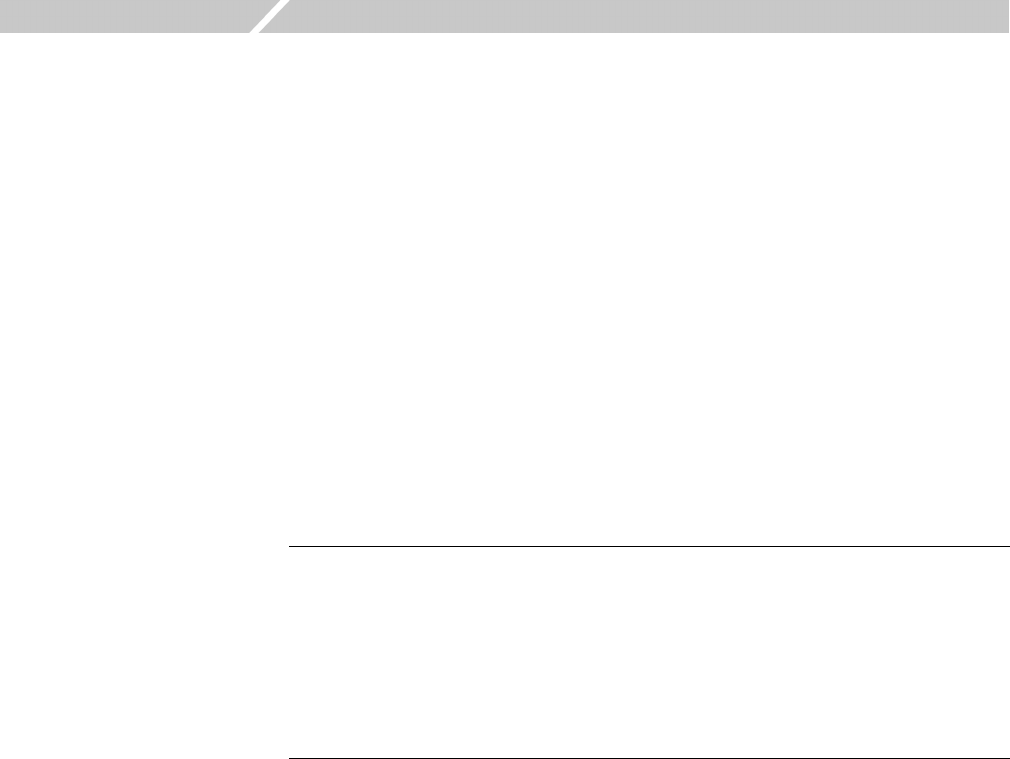
AWG710&AWG710B Arbitrary Waveform Generator User Manual 3-109
The Equation Editor
The Equation editor is an ASCII text editor that includes menus and commands for
writing waveform equation files using the Waveform Programming Language
(WPL). You can use WPL to generate a waveform from a mathematical function,
perform calculations between two or more waveform files, and use loop and
conditional branch commands to define waveform values.
The WPL duplicates almost all of the AWG710&AWG710B Arbitrary Waveform
Generator Waveform and Pattern editor functions. However, you cannot perform
sequential data processing on a point–by–point basis. Instead, the Equation editor
has functions for performing calculations between two or more waveform files that
affect all the points in a waveform.
To output an equation waveform you must compile the equation file into a
waveform file.
NOTE. It is highly recommended that you install a PC–style keyboard if you intend
to use the Equation editor. It is much easier to enter and edit text from a keyboard
then to use the front–panel controls to edit a file.
In this manual, all equation file names use the extension .equ to differentiate them
from nonequation–content text files.
You can use the Equation editor to create and load text–only files, such as readme
or other text files. However, the focus of this section is to describe how to use the
Equation editor to create waveform equations.


















