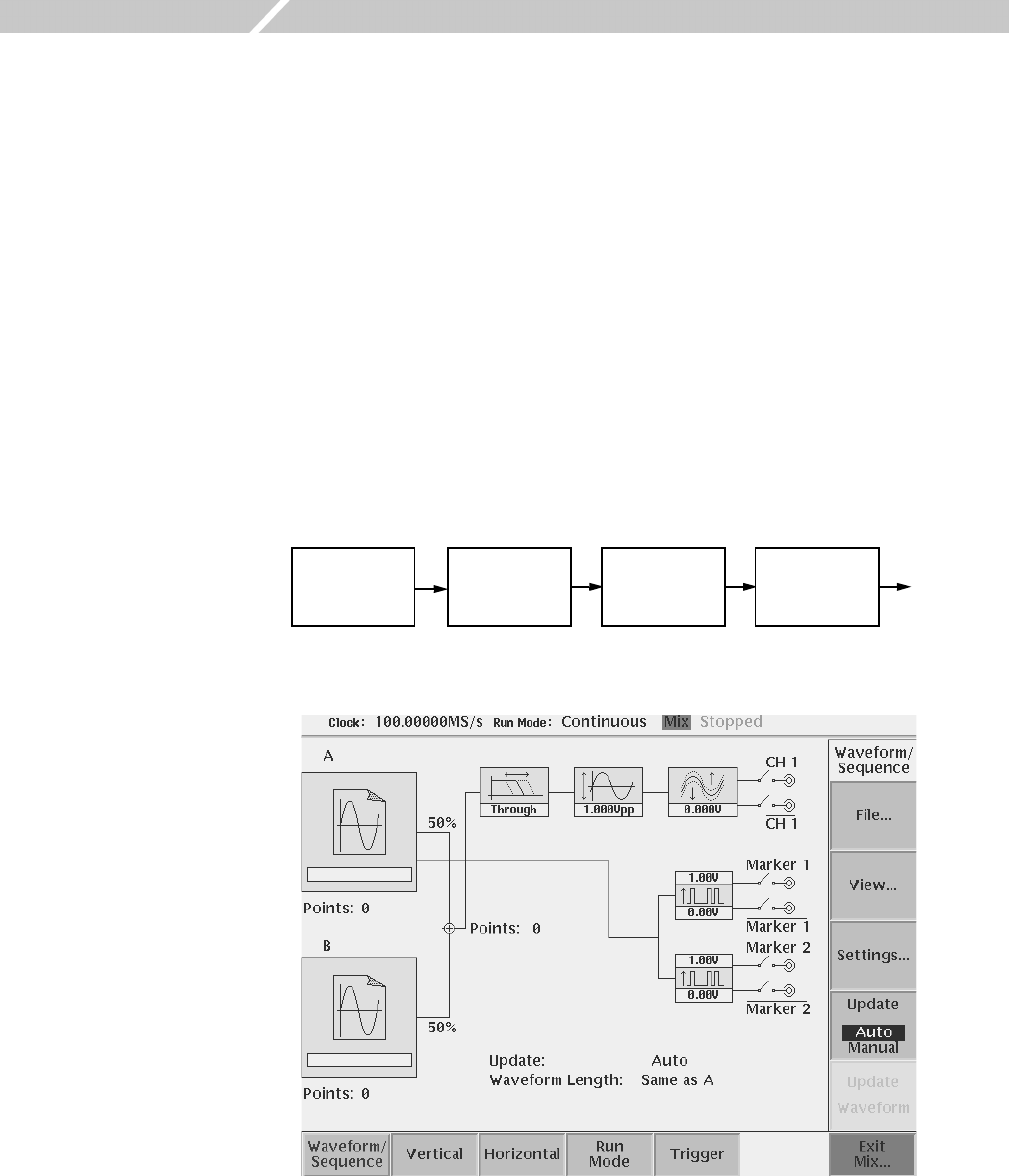
AWG710&AWG710B Arbitrary Waveform Generator User Manual 3-241
Waveform Mixing Mode
The AWG710&AWG710B Arbitrary Waveform Generator provides the
Waveform Mixing mode to create and output a mixed waveform. Waveform
mixing generates the waveform which added the value for every point of two
waveforms, A and B, at a rate of a mixing ratio.
Mixed signals are created and output using the following process:
Select two waveform files to mix.
Set the parameters about waveform mixing such as a mixing ratio, waveform
length, etc.
Set the output parameters such as frequency and amplitude.
Turn the OUTPUT and ALL MARKER OUT ON/OFF buttons to ON.
Figure 3-82: Outline flow for producing Mixed signal
Figure 3-83: Waveform Mixing mode screen
Push the
OUTPUT button
Set the output
parameters
Select two
waveform files
Set the
waveform mixing
parameters
Output


















