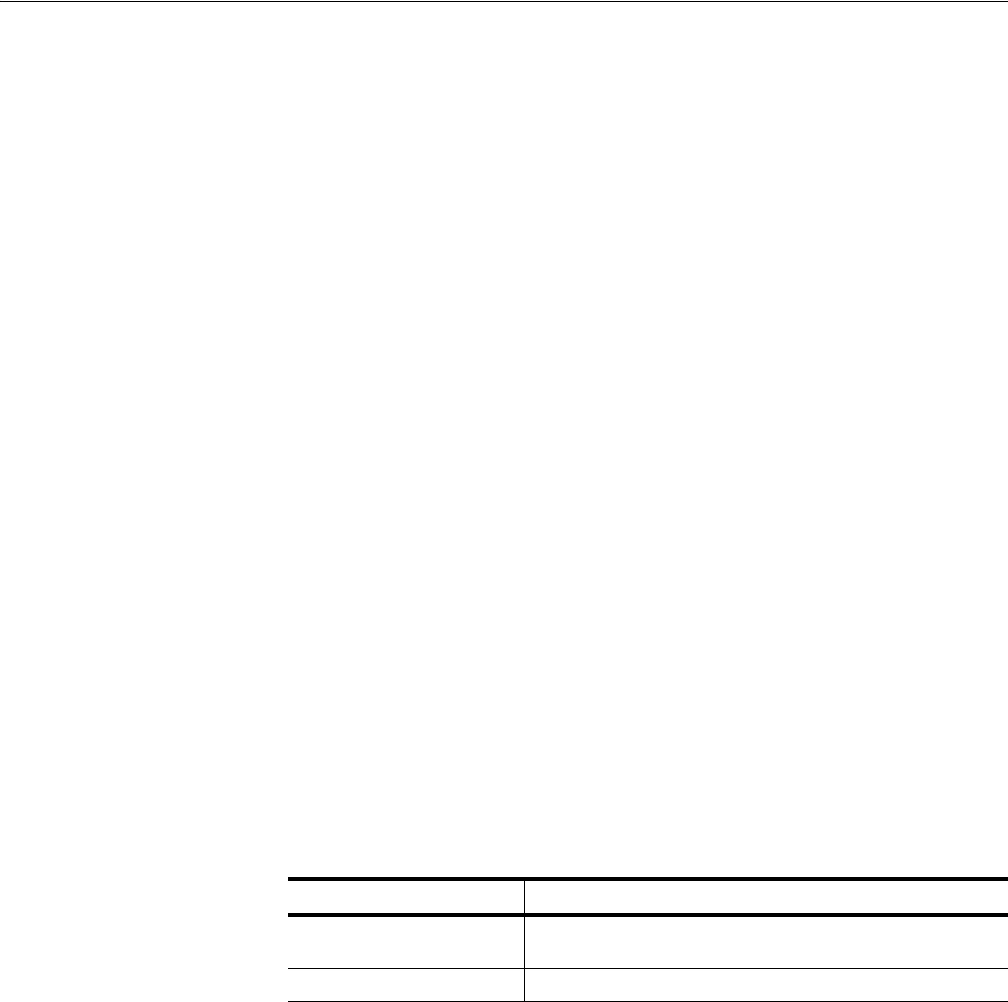
The Setup Menu Screen
3-46 AWG710&AWG710B Arbitrary Waveform Generator User Manual
Software Jump. During waveform output of any line, the control jumps to the
destination specified by the argument of a remote command. The software
jump can be performed only with the following command:
AWGControl:EVENt:SOFTware[:IMMediate] <line–number>
If you specify no destination of jump on the last line of the sequence, control
returns to the first line after the completion of waveform output. (Goto <N>
automatically sets to 1.)
If you push the RUN button during the waveform output, the output will stop.
The Trigger Menu
The Trigger menu lets you set instrument external signal trigger parameters. The
Trigger menu commands are Source, Slope, Level, Impedance, and Interval.
Pushing the TRIGGER MENU button (front panel) displays the Trigger side
menu. This has the same effect as pushing SETUP (front)!Trigger (bottom).
Source
This button lets you set the instrument trigger source. You can select either
External or Internal.
To set the trigger signal source, push SETUP (front)!Trigger (bottom)! Source
(side) to toggle between External and Internal.
If you select External, the instrument uses the signal connected to the rear–panel
TRIG IN connector. The external trigger signal must meet the following
requirements:
If you select Internal, the trigger signal generated in the instrument will be used.
For the internal trigger, you can set only the trigger interval. In the Gated mode, the
internal trigger does not work.
Table 3-6: External trigger signal requirements
Requirement Values
Input voltage range ±10 V into 1 kΩ impedance
±5 V into 50 Ω impedance
Minimum pulse width 10 ns, 0.2 V amplitude


















