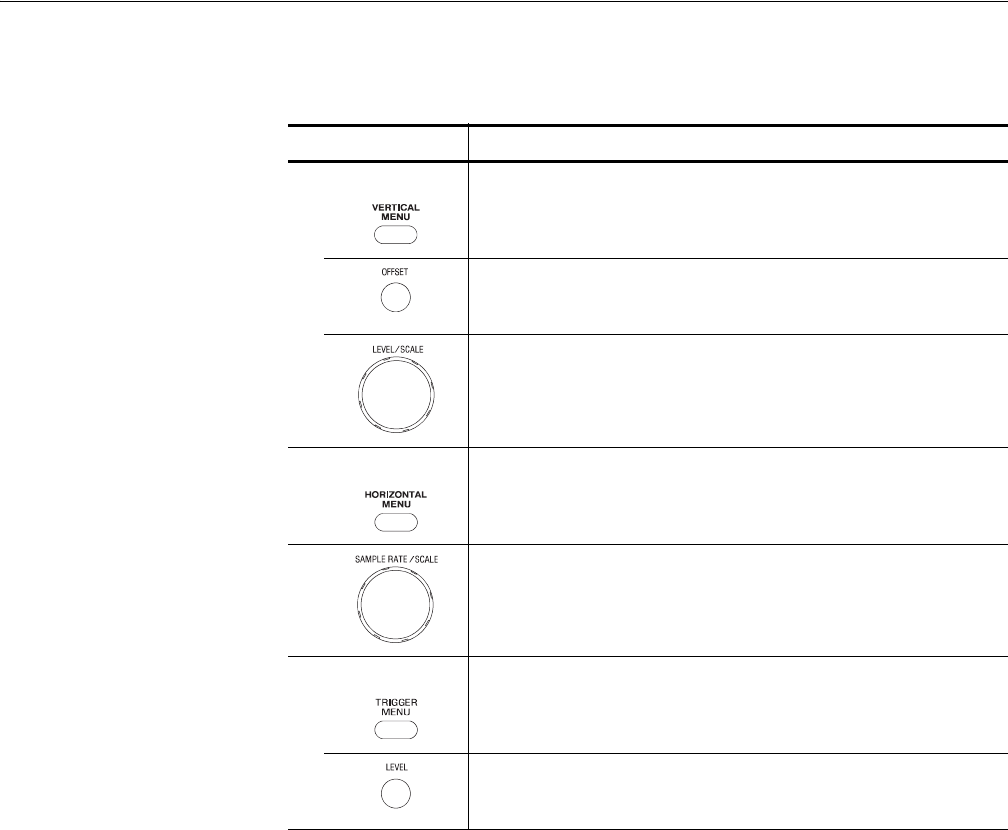
Operating Basics
2-16 AWG710&AWG710B Arbitrary Waveform Generator User Manual
Table 2-3: Shortcut controls
Controls Description
VERTICAL
Displays the Vertical side menu. This is the same operation as selecting
SETUP (front)!Vertical (bottom).
Adjusts the vertical offset parameters. This is the same as selecting
SETUP (front)!Vertical (bottom)!Offset (side), and then turning the
general purpose knob. (except option 02)
Adjusts the amplitude parameters. This is the same as selecting SETUP
(front)!Vertical (bottom)!Amplitude (side), and then turning the
general purpose knob.
HORIZONTAL
Displays the Horizontal side menu. This is the same as selecting SETUP
(front)!Horizontal (bottom).
Adjusts the clock setting. This is the same as selecting SETUP
(front)!Horizontal (bottom)!Clock (side), and then turning the
general purpose knob.
TRIGGER
Displays the Trigger side menu. This is the same as selecting
SETUP (front)!Trigger (bottom).
Adjusts the trigger level setting. This is the same as selecting
SETUP (front)!Trigger (bottom)!Level (side), and then turning the
general purpose knob.
mp


















