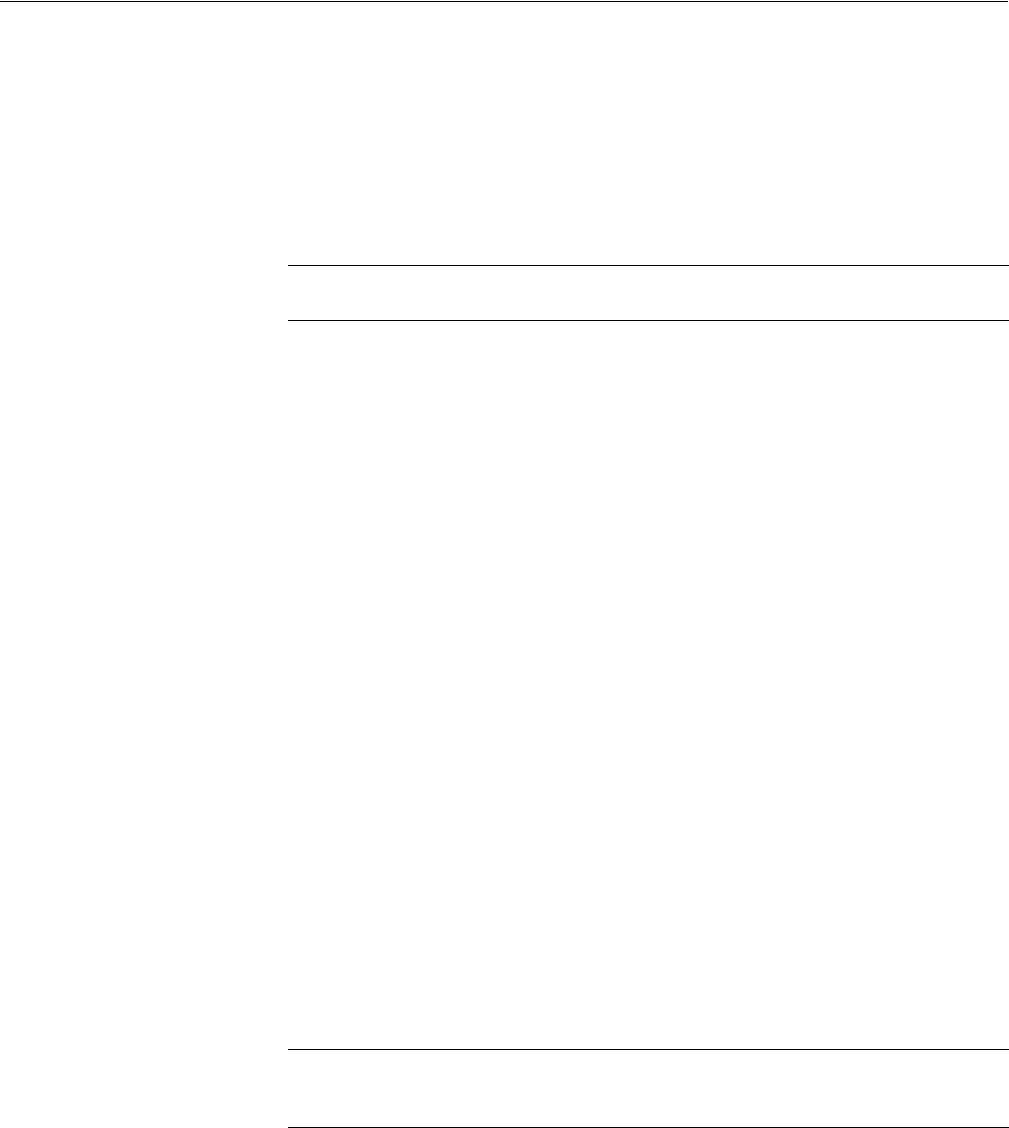
The UTILITY Window
AWG710&AWG710B Arbitrary Waveform Generator User Manual 3-157
Formatting a Floppy Disk
The AWG710&AWG710B Arbitrary Waveform Generator provides the function
to format a 2HD 1.44 MB floppy disk into Windows 9x compatible format
(FAT16/VFAT compatible). Note that you cannot define a disk label for the floppy
disk.
Do the following steps to format a floppy disk:
1. Insert a floppy disk into the floppy disk drive.
2. Push the UTILITY (front–panel)!Disk (bottom).
3. Push the Quick Format side button to begin formatting.
While the formatting is being executed, the clock icon is displayed in the screen.
When formatting is complete, the clock icon disappears and the floppy disk drive
LED goes off.
Displaying Disk Usage
The AWG710&AWG710B Arbitrary Waveform Generator displays the
information regarding the disk usage and free space on the hard disk and floppy
disk.
1. Push the UTILITY (front–panel)!Disk (bottom).
2. Push the Main side button for the hard disk or Floppy side button for the
floppy disk.
The drive name, free space, and total capacity for the selected storage drive is
displayed.
Free space for the currently selected storage drive is displayed in the file list on the
EDIT menu screen.
NOTE. Formatting a floppy disk destroys any data on that disk. Before formatting
a disk, make sure it does not contain needed data.
NOTE. The internal disk free space that the user can use is restricted to 90% of the
disk space. You can transfer files over the limitation using ftp, however, keep this
restriction to maintain the instrument performance.


















