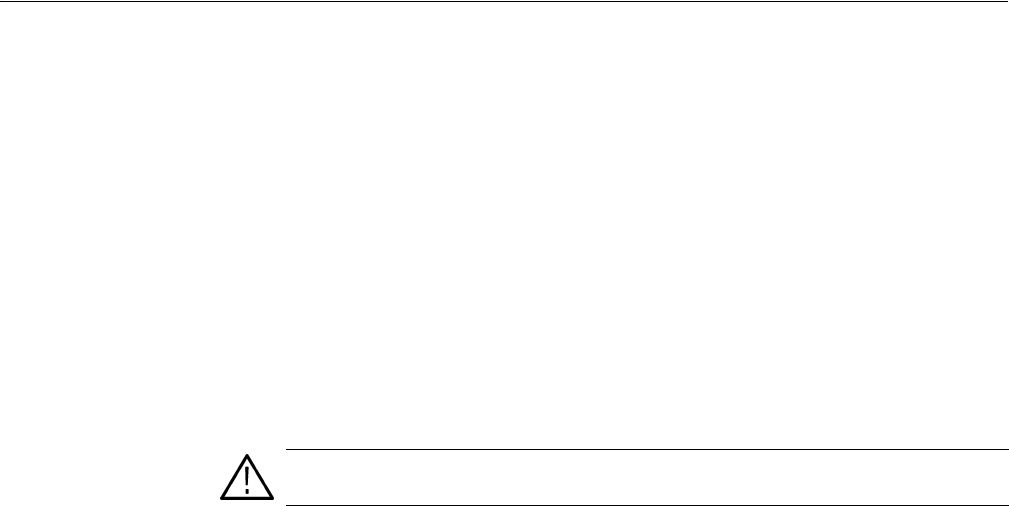
The UTILITY Window
AWG710&AWG710B Arbitrary Waveform Generator User Manual 3-179
Upgrading the System Software
The system software in the AWG710&AWG710B Arbitrary Waveform Generator
can be updated by using the utility menu. The System software consists of both the
user program and the operating system. The upgrades can be done independent of
each other. Refer to page 3-158 for information regarding the current system
software versions.
Preparation
Do the following prior to performing the system software upgrade procedure:
Read the Instruction documents included in the upgrade kit carefully.
Refer to the instruction documents included in the upgrade kit for more
information.
Upgrade Procedure
Follow the steps below to upgrade system software:
1. Copy the system software in the upgrade kit to the AWG710&AWG710B
Arbitrary Waveform Generator internal disk.
2. Push UTILITY (front–panel) ! System (bottom) ! Update System
Software... (side) ! Update Program... or Update OS... (side).
3. Before executing the update, a caution dialog appears. Push the OK (side)
button to continue, or the Cancel (side) button to abort.
The Select File dialog box appears.
4. Select the file for upgrade that was copied in step 1, then press the OK (side)
button.
The file confirmation dialog box appears.
5. Press the OK (side) button.
The AWG710&AWG710B Arbitrary Waveform Generator checks the
selected file properties. The “Illegal file format” message appears if you select
an invalid file. The AWG710&AWG710B Arbitrary Waveform Generator
updates the system software.
6. After the updating procedure has completed, power off, then power on the
instrument. The AWG710&AWG710B Arbitrary Waveform Generator starts
up with updated system software.
CAUTION. To avoid damage to the instrument, follow the instruction
documentation included in the upgrade kit.


















