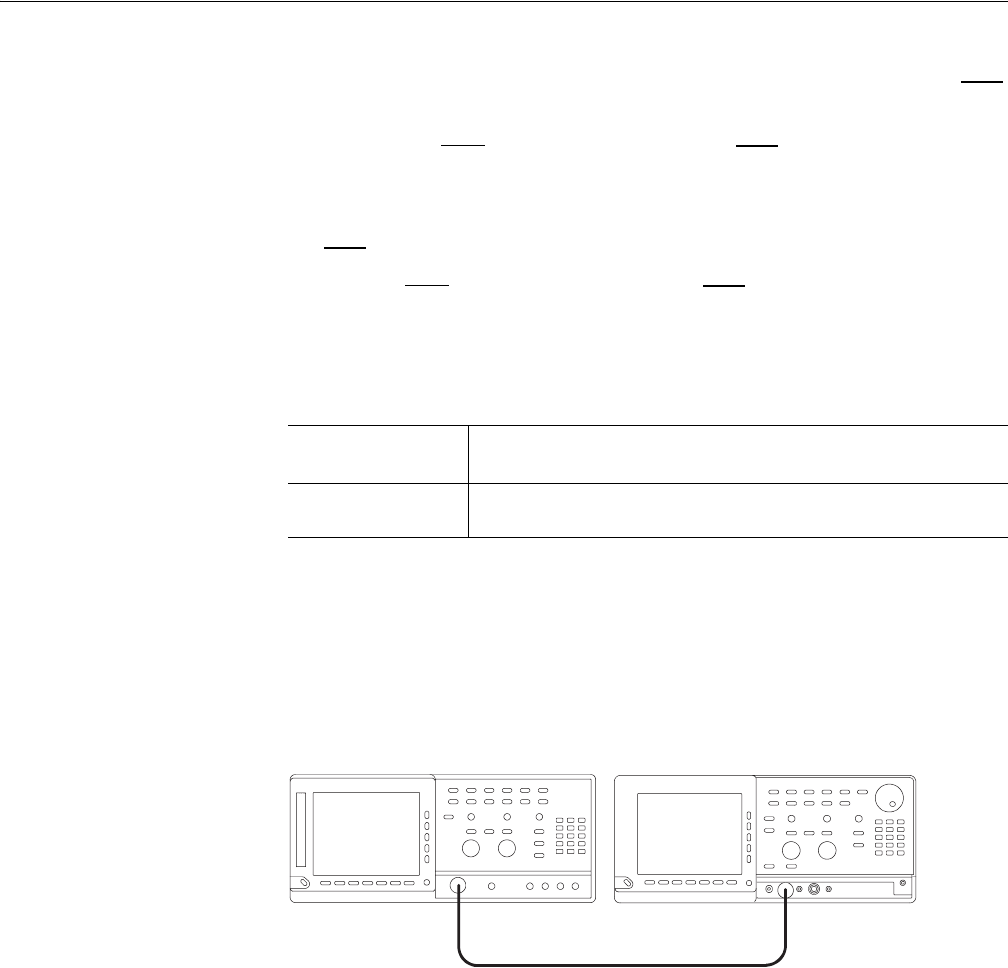
Appendix B: Performance Verification (AWG710)
AWG710&AWG710B Arbitrary Waveform Generator User Manual B-83
c. Connect the adapter, terminator, and cable (removed in step b) to the CH1
output connector.
d. Push the CH1
output button to turn on the CH1 LED.
e. Push the FORCE EVENT button.
11. Repeat steps 7 through step 9 for the AWG710 Arbitrary Waveform Generator
CH1
.
12. Push the CH1
output button to turn off the CH1 LED.
13. Push the RUN button to turn off the RUN LED.
14. Disconnect the DMM.
Check Pulse Rise Time
Do the following steps to install the test hookup and set the test equipment controls:
1. Use the 50 Ω SMA coaxial cable to connect the AWG710 Arbitrary Waveform
Generator CH1 output connector to the oscilloscope CH1 input connector (see
Figure B-47).
Figure B-47: Optipn02 output pulse rise time initial test hookup
2. Set the oscilloscope controls as follows:
Equipment
required
A 50 Ω SMA coaxial cable and an oscilloscope (TDS820).
Prerequisites
The AWG710 Arbitrary Waveform Generator must meet the prerequisites
listed on page B-61.
Vertical . . . . . . . . . . . . . . . . . . . . . . . . . . . . . . . . . CH1
CH1 coupling. . . . . . . . . . . . . . . . . . . . . . . . . DC if applicable
CH1 scale . . . . . . . . . . . . . . . . . . . . . . . . . . . 200 mV/div
Horizontal
Sweep . . . . . . . . . . . . . . . . . . . . . . . . . . . . . . 200 ps/div
AWG710 option 02 Arbitrary Waveform Generator Oscilloscope (TDS820)
50 Ω SMA coaxial cable


















