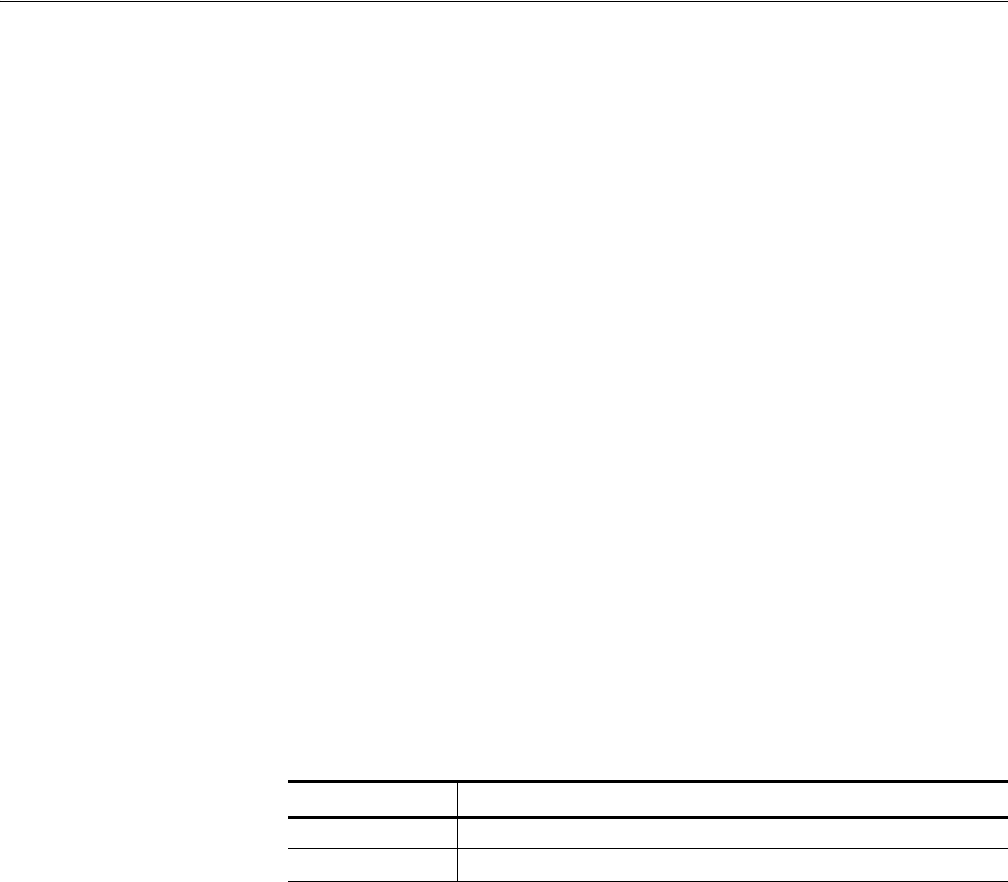
The Graphical Waveform Editor
AWG710&AWG710B Arbitrary Waveform Generator User Manual 3-79
Do the following steps to digitally filter a waveform:
1. If more than one window is open, select the source waveform as follows:
Push Window (bottom)!Window1, Window2, or Window3 (side).
2. Push Tools (bottom)!Digital Filter... (pop–up)!OK (side).
The Digital Filter dialog box appears.
3. Select the second waveform in the Type field.
4. Specify the number of taps in the Taps field.
5. Specify the cutoff frequency in the Cutoff field.
6. Specify the attenuation of the inhibited band in the Att field.
7. Push the OK side button to generate a waveform by applying the active
waveform to the digital filter.
Re-sampling...
The Re–sampling... command enables you to specify a new clock frequency or a
new number of points. It resamples and updates the whole waveform data record
in the active window.
Re–sampling Dialog Box. The current number of points and the current sample
clock frequency are in the top display. You should set the new number of points or
sample clock frequency at the bottom. The number of points and the sample clock
frequency are dependent on each other.
Do the following steps to resample a waveform:
1. If more than one window is open, select the source waveform as follows:
Push Window (bottom)!Window1, Window2, or Window3 (side).
2. Push Tools (bottom)!Re–Sampling... (pop–up)!OK (side).
The Re–sampling dialog box appears.
3. Set a value in either the New Points or the New Clock.
Table 3-18: Re–sampling dialog box parameters
Parameters Descriptions
New Points Specifies the new number of sample points.
New Clock Specifies the new sample clock frequency.


















