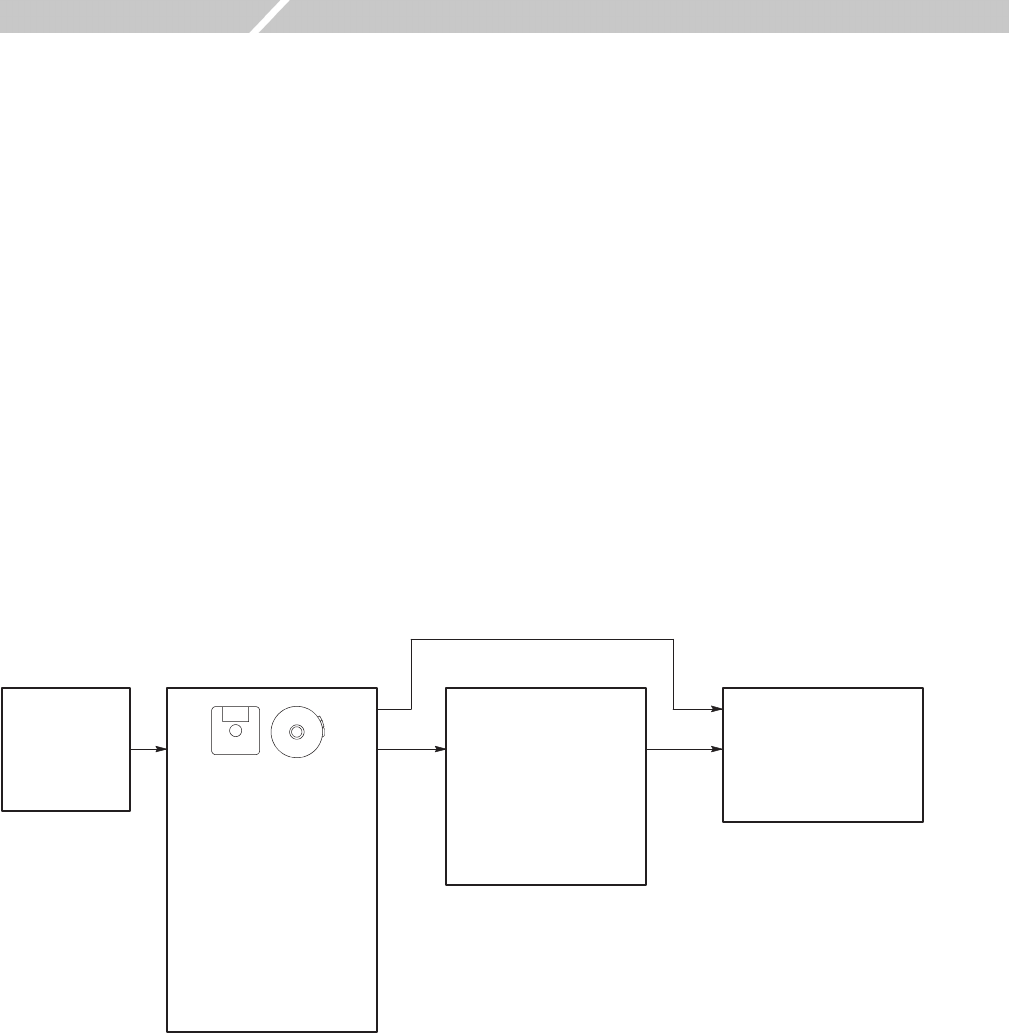
AWG710&AWG710B Arbitrary Waveform Generator User Manual 3-1
Reference
This section provides the following information:
Editor operations overview
Menu structures shows the tree structuring each menu
Functions and procedures for instrument setup, including horizontal and
vertical axis parameters, run mode, trigger setup, markers, and file handling
Functions and procedures for using the waveform, pattern, sequence, and
equation/text editors
Functions and procedures for using applications and utilities
Overview
Process Flow
Figure 3-1 shows a typical process flow from creating and editing to outputting.
Figure 3-1: Overview of AWG710&AWG710B Arbitrary Waveform Generator process flow
Create and edit
waveforms and
sequences using
editors in the
EDIT menu.
You must store waveforms,
patterns, or sequences to a
file before you can output a
waveform. You can also save
the instrument setup
information to a file.
You can also import waveform
and pattern data from an
oscilloscope, data generator,
or AWG2000-Series
instrument.
Create/edit waveforms
Create/edit waveforms
Define parameters
Output data
Set output, run mode and
trigger event parameters
from the SETUP menu.
You can also use the
front-panel shortcut controls
to quickly change these
parameters.
Output can be started from
the front panel (RUN,
FORCE TRIGGER and
FORCE EVENT buttons) or
from remote triggering.


















