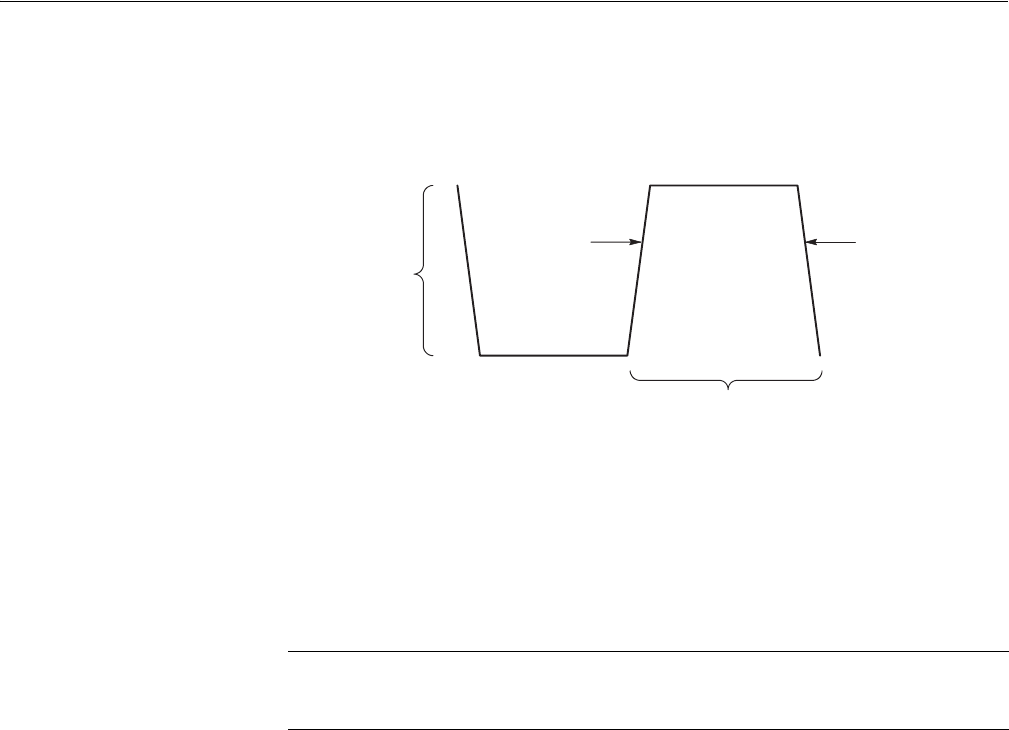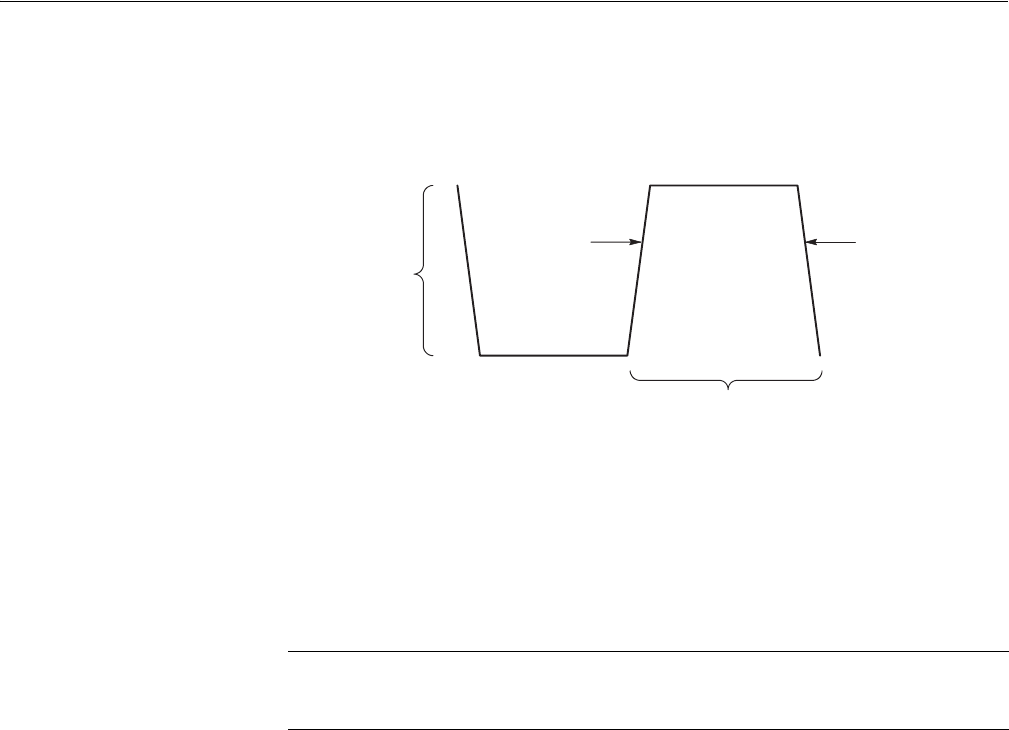
The Setup Menu Screen
AWG710&AWG710B Arbitrary Waveform Generator User Manual 3-47
Slope (or Polarity)
This button lets you set the external trigger signal slope (or polarity in the Gated run
mode) on which to trigger the instrument. You can select the trigger slope for either
the positive-going (rising) or the negative-going (falling) edge (see Figure 3-6).
Figure 3-6: Trigger slope and trigger level
To set the trigger slope, push SETUP (front)!Trigger (bottom)!Slope (side) to
toggle between Positive and Negative.
Trigger Level
This button lets you set the level at which the TRIG IN external trigger signal
triggers the instrument. You can set the trigger level from -5.0 V to +5.0 V.
Do the following steps to set the signal level:
1. Push SETUP (front)!Trigger (bottom)!Level (side).
2. Use the general purpose knob, numeric buttons, or the keyboard to adjust the
trigger level value.
You can set the trigger level with TRIGGER LEVEL knob (front) regardless of
the Trigger side menu.
Impedance
This button lets you set the impedance value of the TRIG IN back–panel connector.
You can set the TRIG IN impedance to either 50 Ω or 1 kΩ.
Do the following to set the TRIG IN back–panel connector input impedance:
1. Make sure that the trigger source is set to External.
2. Push SETUP (front)!Trigger (bottom)!Impedance (side) to toggle
between 50 Ω and 1 kΩ.
Trigger level
Trigger slope can be positive or
negative
Negative–going
edge
Positive–going
edge
NOTE. In the Gated run mode, triggering occurs for the time period that the
external trigger signal level is greater than or equal to the specified trigger level
setting.