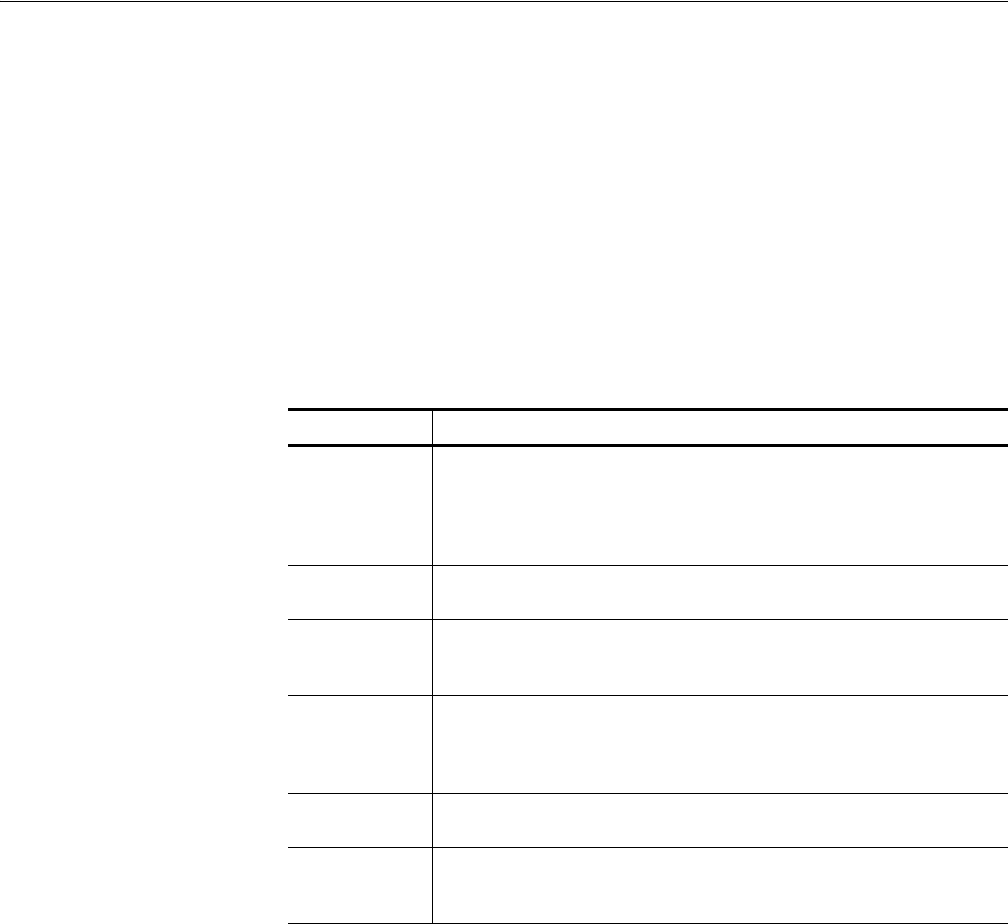
Operating Basics
AWG710&AWG710B Arbitrary Waveform Generator User Manual 2-17
File Management
This section is an overview of the instrument commands and operations for doing
file management tasks. Refer to File Management on page 3-225 for more
information.
File Type Extensions
The AWG710&AWG710B Arbitrary Waveform Generator uses numerous file
formats to hold different types of data. These file types are listed in Table 2-4. Note
that the instrument checks the file format and processes the file based on its
content, regardless of the file extension.
Table 2-4: AWG710&AWG710B Arbitrary Waveform Generator file types
Files Description
Waveform file Use .wfm or .WFM suffix for identification.
Contains waveform data. All signal data must be in waveform format before it
can be output. Created with the waveform editor, by compiling an equation file,
or by converting to waveform format when importing waveforms from external
equipment.
Pattern file Use .pat or .PAT suffix for identification.
Contains pattern data. Created with the pattern editor.
Sequence file Use .seq or .SEQ suffix for identification.
Contains waveform sequence and trigger data. Created with the sequence
editor.
Equation file Use .equ or .EQU suffix for identification.
Contains equations or functions that describe a waveform. Created with the
equation/text editor. Both text editor and equation editor assign .txt suffix by
default, but use .equ suffix to avoid confusion with normal text file.
Text file Use .txt or .TXT suffix for identification.
Contains ASCII text. Created with the equation/text editor.
Setup file Use .set or .SET suffix for identification.
Contains instrument setup and configuration data of both AWG and FG mode.
Created from the SETUP menu.


















