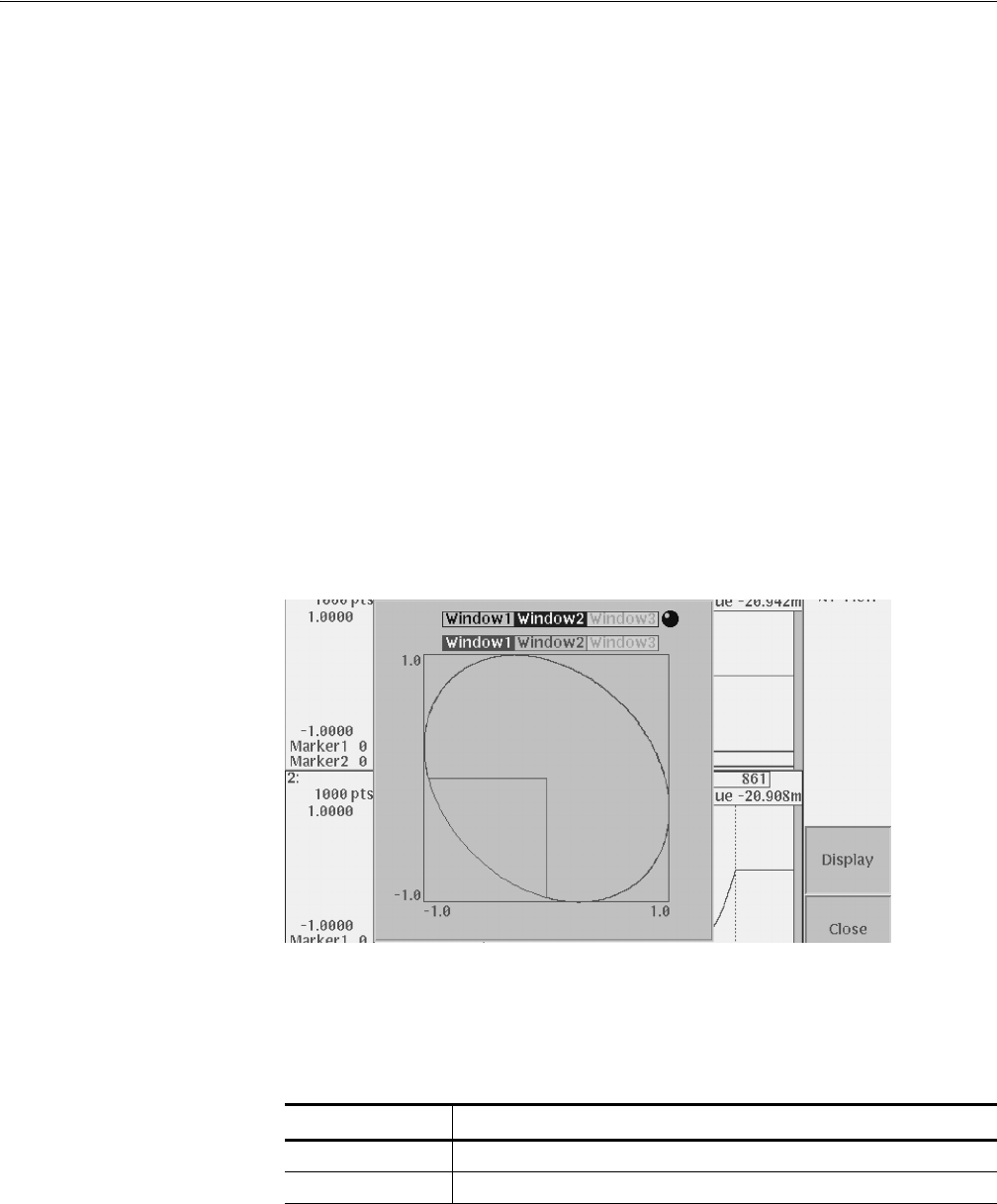
The Graphical Waveform Editor
3-80 AWG710&AWG710B Arbitrary Waveform Generator User Manual
4. Push the OK side button to update the current window with the waveform that
resulted from resampling with the above specified sample clock frequency.
Code Convert...
The Code Convert... command can be applied to the waveform data and marker
data. The code convert function inputs a 01 pattern. When you select waveform
data as the input source, the input data is considered to be 1 when the point values
are equal to or larger than 0.5 and 0 when the point values are less than 0.5.
For the details on the code conversion, refer to The Tools Menu on page 3-87 and
to Code Conversion on page F-7.
XY View...
The XY View... command displays the XY view of two waveforms. The XY view
dialog box is an information display and does not alter the waveform data.
The XY View dialog box, shown in Figure 3-15, lets you specify the waveforms
you want to display in the XY view. Table 3-19 describes the dialog box fields.
XY View Dialog Box.
Figure 3-15: XY View dialog box
Table 3-19: XY View dialog box parameters
Parameters Descriptions
X Axis Specifies the waveform you want to assign to the X axis.
Y Axis Specifies the waveform you want to assign to the Y axis.


















