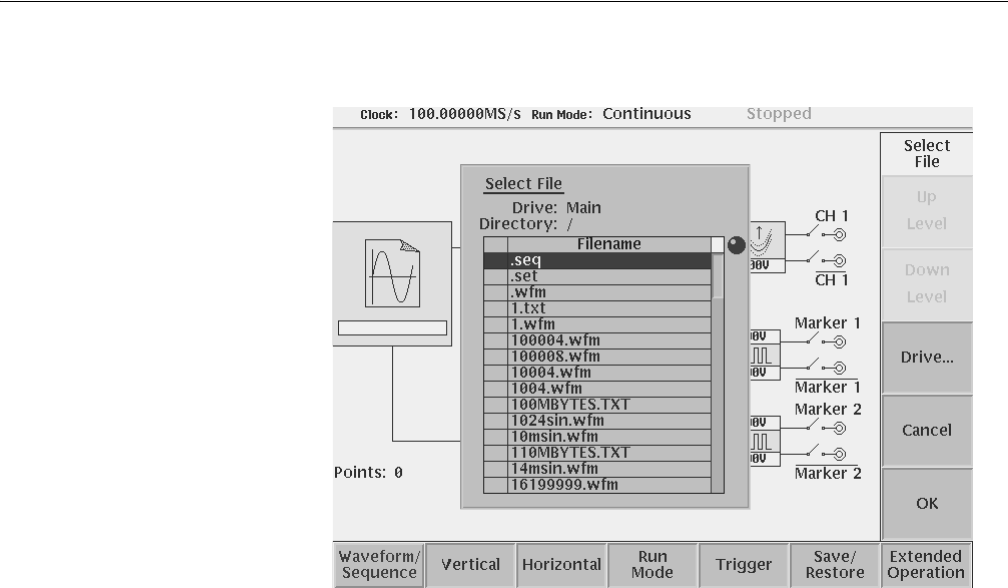
Tutorials
2-54 AWG710&AWG710B Arbitrary Waveform Generator User Manual
Figure 2-33: The Select File list
4. Push the Drive... side menu button.
The Select Drive dialog box appears at the corner of the screen and the Drive...
side menu also appears. Note that the knob icon appears in the dialog box. This
means that you can use the general purpose knob to select a drive from the list.
5. Turn the general purpose knob or use the navigation arrow buttons to highlight
the word Floppy and then push the OK side button.
The dialog box now lists the files on the sample waveform floppy disk.
Load a Sample Waveform
Do the following steps to load a sample waveform:
1. Turn the general purpose knob to select LIN_SWP.WFM from the file listing in
the dialog box.
2. Push the OK side menu button, and wait until the LED of the floppy disk drive
goes off.
This operation loads the selected waveform file into the instrument waveform
memory. Confirm that 8000 is displayed in the Points: display field at the lower left
of the screen and that LIN_SWP.WFM is displayed in the WFM File: display field.


















