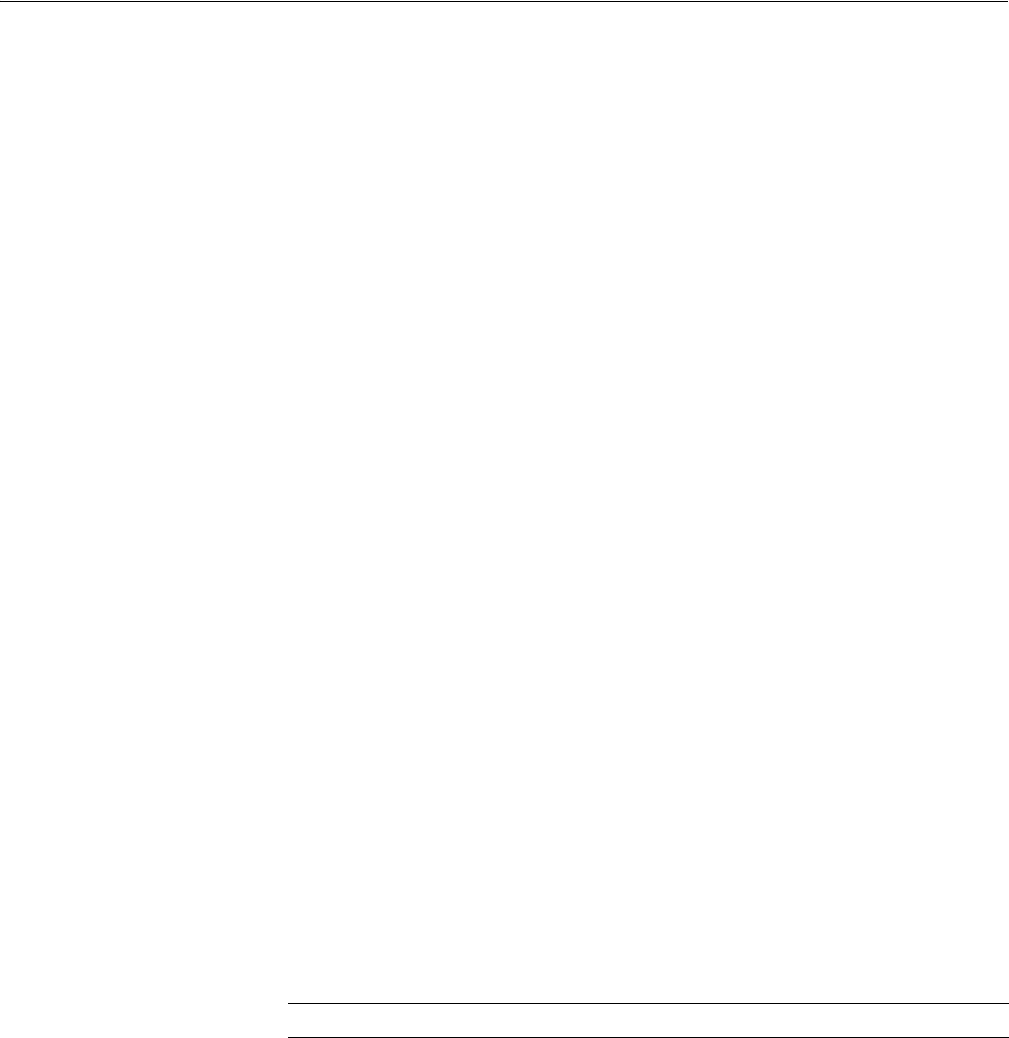
Tutorials
2-70 AWG710&AWG710B Arbitrary Waveform Generator User Manual
Tutorial 6: Creating and Running Waveform Sequences
The sequence editor lets you create a sequence file. A sequence file is a list of
waveform or pattern files to output along with control statements that define how
many times and when the waveform is output. This tutorial describes how to create
five simple waveforms and two simple sequence files. The first sequence file is a
main sequence file. The second sequence file is a subsequence called from the main
sequence file.
In this tutorial you will learn the following:
How to open the Sequence Editor
How to edit a sequence table
How to create a main sequence and a subsequence
How to set run mode
How to run the sequence
Preparation
Do the following steps to reset the instrument to the factory default settings:
1. Push the UTILITY button on the front–panel to display the UTILITY menu
screen.
2. Push the Factory Reset side menu button.
If the Factory Reset side menu item is not shown, push the System bottom
menu button, and then push the Factory Reset side menu button.
The SETUP menu screen appears.
3. Push the OK side button.
The instrument is reset to the factory default setting.
4. Push EDIT button on the front panel.
The screen lists the files in the current storage media.
NOTE. Push the EDIT button again to display a list of the files.


















