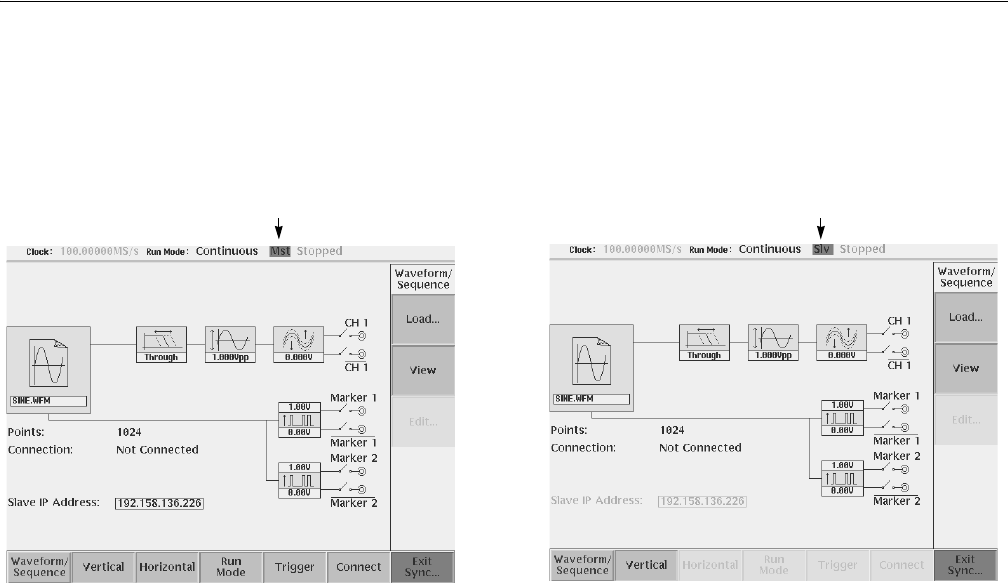
Synchronous Operation Mode (AWG710B only)
AWG710&AWG710B Arbitrary Waveform Generator User Manual 3-253
Setup screen
Figure 3-88: Synchronous Operation mode screen
Status area: Mst or Slv mark is displayed and it indicates that the instrument
is Synchronous Operation mode.
Connection: The connection state of Master and Slave is displayed. When
connecting, the IP address of a partner’s unit is displayed. When not
connecting, it is displayed as Not Connected.
Slave IP Address: The IP address of Slave set by Master is displayed.
Vertical, Horizontal, Run Mode, and the Trigger menu of the SETUP screen in
Sync-Master mode are as same as AWG mode, and the same setting value is used.
The Connect bottom menu performs a setup about synchronous operation.
On the SETUP screen in Sync-Slave mode, only Waveform/Sequence and the
Vertical menu are effective. The setting item of Horizontal, Run Mode, and Trigger
menu is controlled from Master.
Synchronous Operation mode Sync-Master screen Synchronous Operation mode Sync-Slave screen


















