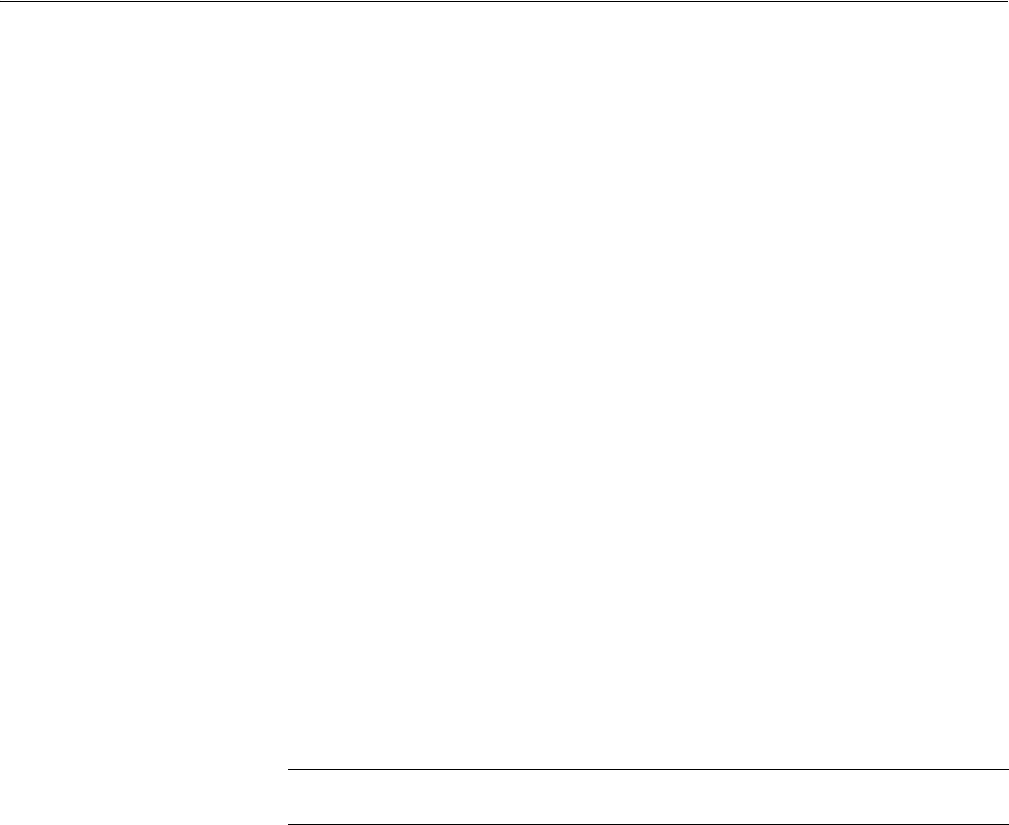
Tutorials
AWG710&AWG710B Arbitrary Waveform Generator User Manual 2-63
Tutorial 4: Editing a Waveform Using Quick Editor
Quick editor is a function that lets you simultaneously edit and output a waveform.
When you open the quick editor, the waveforms in the quick editor are completely
independent of the waveform editor. When you exit from the quick editor, you can
select whether to save or cancel the changes.
In this tutorial you will learn the following:
How to enter into the quick editor
How to edit a waveform
How to save the changes in the waveform editor
Preparation
Do the following steps to set the instrument to the factory default settings and load
a sample waveform:
1. Reset the instrument to the factory default settings. Refer to page 2-56.
The SETUP menu screen appears.
2. Load the waveform LIN_SWP.WFM from the sample waveform floppy disk.
Refer to Tutorial 1 for how to load a waveform file from a floppy disk.
Open the Quick Editor
Do the following to open the quick editor:
1. Push the Edit... side button for editing the waveform in the waveform editor.
The Waveform Editor screen appears, as shown in Figure 2-40.
2. Push the front–panel QUICK EDIT button.
When you enter into the Quick Editor, the bottom menu buttons are disabled
and the Quick Editor side menu is displayed.
NOTE. You can enter the quick editor only from the waveform editor. First you open
a file in the waveform editor, and then you enable the quick editor mode.


















