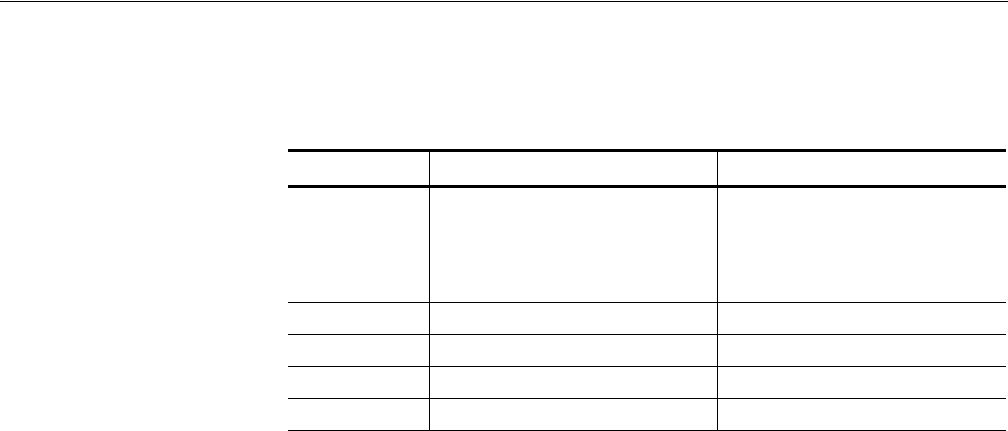
Synchronous Operation Mode (AWG710B only)
3-254 AWG710&AWG710B Arbitrary Waveform Generator User Manual
Setting a Slave IP address
The IP address of Slave is registered into Master with the Edit Slave IP Address
menu.
1. Push UTILITY (front-panel)!Comm (bottom) button of the AWG710B
used as slave
2. Check and write the IP address of slave.
3. Push Connect (bottom)!Edit Slave IP Address...(side) button of the master
AWG710B.
4. The Slave IP Address dialog box appears. Enter the IP address of the slave
AWG710B.
5. Push the OK side button.
Testing the Network Connection
Complete the physical connection and settings, using the Execute Ping... menu
verify that the slave AWG710B can be recognized correctly. The usage is the same
as Execute Ping of the Comm bottom menu of a UTILITY screen. Refer to the
Testing the Network Connection on page 3-164 .
Table 3-58: Difference between AWG mode and synchronous operation mode
Bottom menu Sync-Master Sync-Slave
Waveform
/Sequence
Another waveform file cannot be
loaded during output operation (RUN
LED under lighting).
The loaded file cannot be edited.
Another waveform file cannot be
loaded during output operation (RUN
LED under lighting).
The loaded file cannot be edited.
Vertical
Horizontal It controls by Master.
Run Mode Gated mode cannot be used. It controls by Master.
Trigger It controls by Master.


















