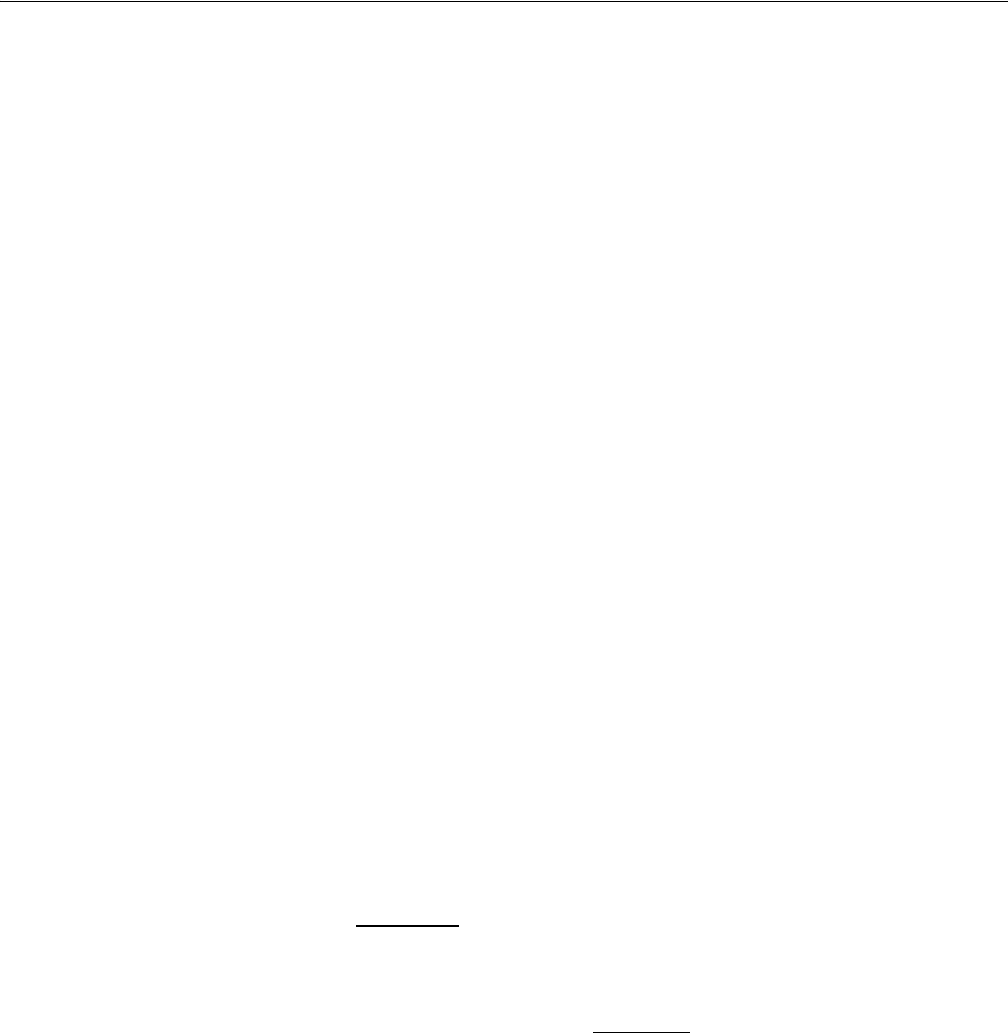
Appendix B: Performance Verification (AWG710B)
AWG710&AWG710B Arbitrary Waveform Generator User Manual B-47
a. Set the signal generator controls as follows:
b. Push UTILITY (front–panel)!System (bottom)!Factory Reset
(side)!OK (side).
c. Load the MODE.WFM file.
d. Push SETUP (front–panel)!Horizontal (bottom)!Clock Src (side)
!External.
Refer to Loading Files on page B-9 for file loading procedures.
4. Push the RUN and CH1 OUT buttons.
5. Check that the LEDs above the RUN button and CH1 output connector are on.
6. Check that about 200.00 MS/s is displayed on the Clock field on the left-hand
side of the AWG710B display top end.
7. Check that the amplitude of the square wave displayed on the oscilloscope is
approximately 400 mV
p-p
and the period is approximately 5 ns.
8. Disconnect the cable from the VCO OUT connector and connect the cable to
the VCO OUT
connector.
9. Check that the amplitude of the square wave displayed on the oscilloscope is
approximately 400 mV
p-p
and the period is approximately 5 ns.
10. Disconnect the cable from the VCO OUT
connector and connect the cable to
the CH1 OUTPUT connector of the AWG710B.
11. Set the Horizontal sweep of the oscilloscope to 2 µ/s/
12. Check that the period of the sine wave displayed on the oscilloscope is
approximately 5 µs.
13. Push the RUN button and the CH1 button to turn off the RUN LED.
14. Turn off the function generator output, disconnect the function generator.
Trigger
Source. . . . . . . . . . . . . . . . . . . . . . . . . . . . . . CH1
Coupling . . . . . . . . . . . . . . . . . . . . . . . . . . . . DC
Slope. . . . . . . . . . . . . . . . . . . . . . . . . . . . . . . Positive
Level . . . . . . . . . . . . . . . . . . . . . . . . . . . . . . . 0 V
Mode . . . . . . . . . . . . . . . . . . . . . . . . . . . . . . . Auto
Parameter
Frequency . . . . . . . . . . . . . . . . . . . . . . . . . . . 200 MHz
Amplitude . . . . . . . . . . . . . . . . . . . . . . . . . . . 1.0 V (50 Ω)
Output . . . . . . . . . . . . . . . . . . . . . . . . . . . . . . . . . .On


















