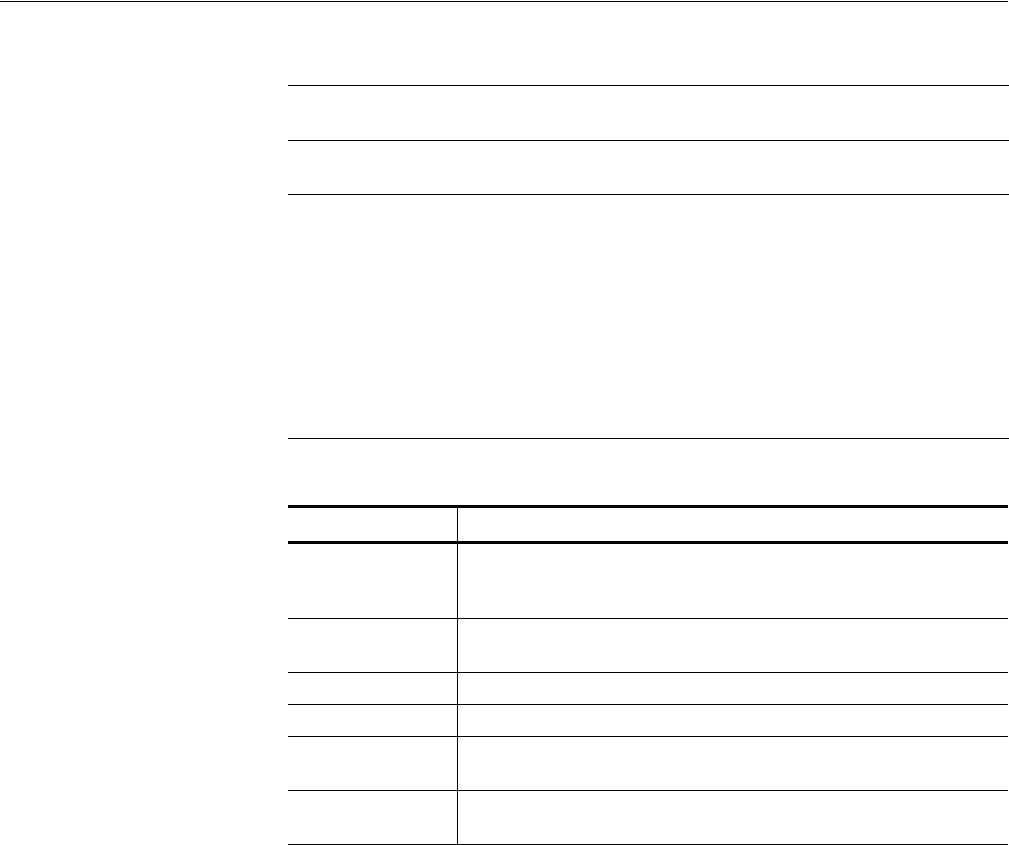
The Sequence Editor
AWG710&AWG710B Arbitrary Waveform Generator User Manual 3-119
NOTE. Infinity setting in Repeat Count and all settings in Wait Trigger, Goto <N>
and Logic Jump are neglected in the subsequence.
NOTE. The AWG710&AWG710B Arbitrary Waveform Generator saves memory
by saving waveforms that are output when using the sequence editor, if the
waveforms that are output from the instrument are identical. However, the
subsequence set to multiple repeat count is expanded into the sequence memory, so
you need to be careful about the waveform data length. Also refer to Limitations
on Using Sequences on page 3-128.
If you use multiple waveforms, the instrument may not output the waveform even
though the number of points are within the 32.4 M or 64.8 M (option 01) ( 16.2 M
or 32.4 M (option 01) : AWG710). This is because the waveform memory is
comprised of internal 64 points segments.
Table 3-34: Sequence editor bottom menu
Button Description
File Provides side–menu commands for closing the editor, saving the sequence
table to the current file name, and saving the sequence data to a new file
name.
Data Entry Provides side–menu commands for inserting a new line in the table as well
as entering and editing data in the sequence table columns.
Line Edit Provides side–menu commands to cut, copy, and paste table lines.
Jump Mode Provides side–menu commands to select jump mode.
Event Jump Provides side–menu commands and a new screen for entering event
jumps into the sequence table.
Move Cursor To Provides a pop–up dialog box to specify table line number to select for
editing.


















