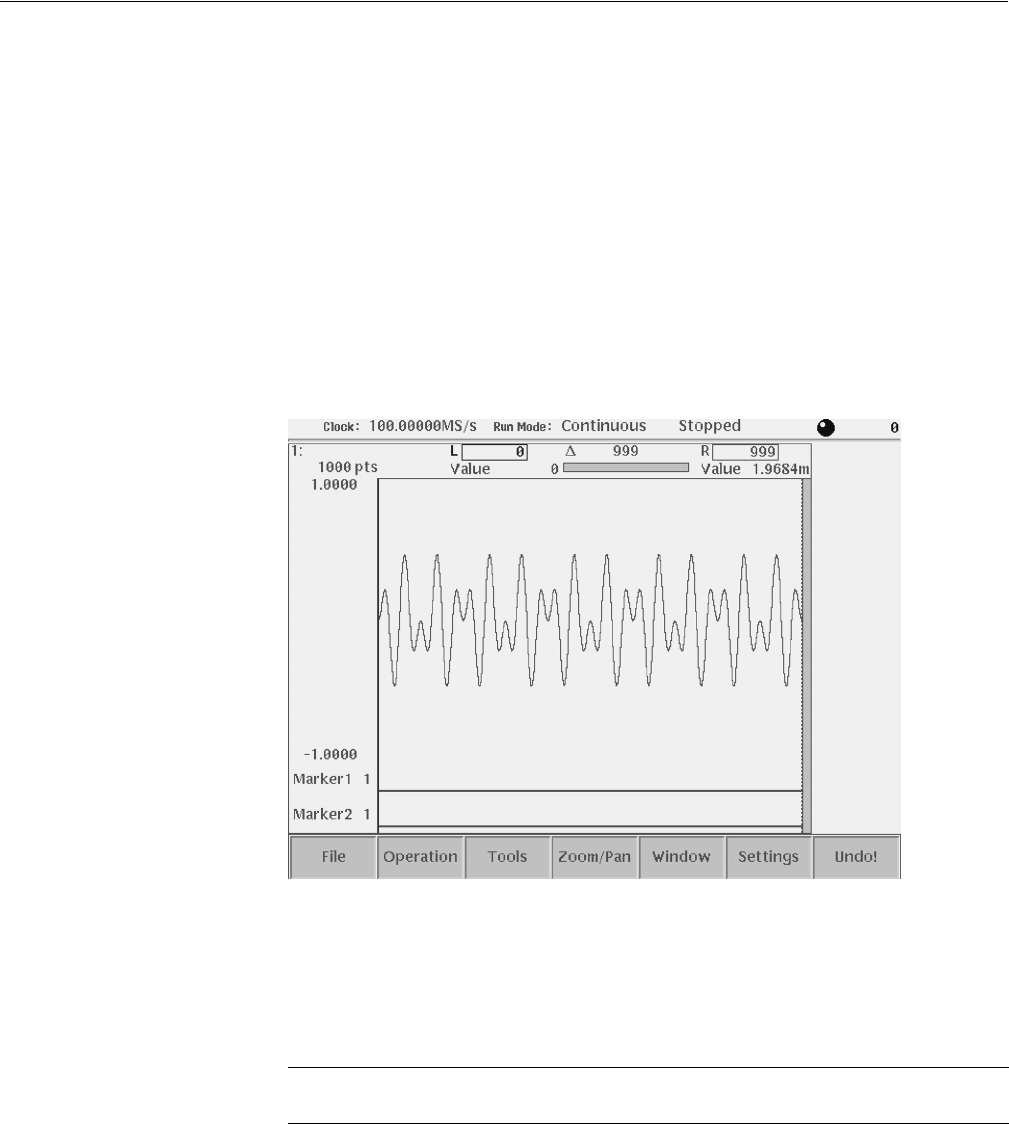
Tutorials
2-60 AWG710&AWG710B Arbitrary Waveform Generator User Manual
6. Select Mul item using the general purpose knob.
7. Push the b button once to select the Cycle field.
8. Use the general purpose knob to set the number of cycles to 20.0.
9. Push the b button twice to select the Amplitude field.
10. Use the general purpose knob to set the amplitude to 1.0.
11. Push the OK side button to perform the multiply operation. This action
multiplies the sine wave in the waveform editor by the sine wave you have
specified in the Standard Function dialog box. Figure 2-38 shows the resulting
waveform.
Figure 2-38: Waveform created with the multiply operation
Save the Waveform
Do the following steps to save the waveform:
1. Push the File bottom button.
The File pop–up menu appears.
2. Select Save from the pop–up menu using the general purpose knob.
NOTE. To output the waveform in the waveform editor, you must first save the
waveform into a file and then load the file into the waveform memory.


















