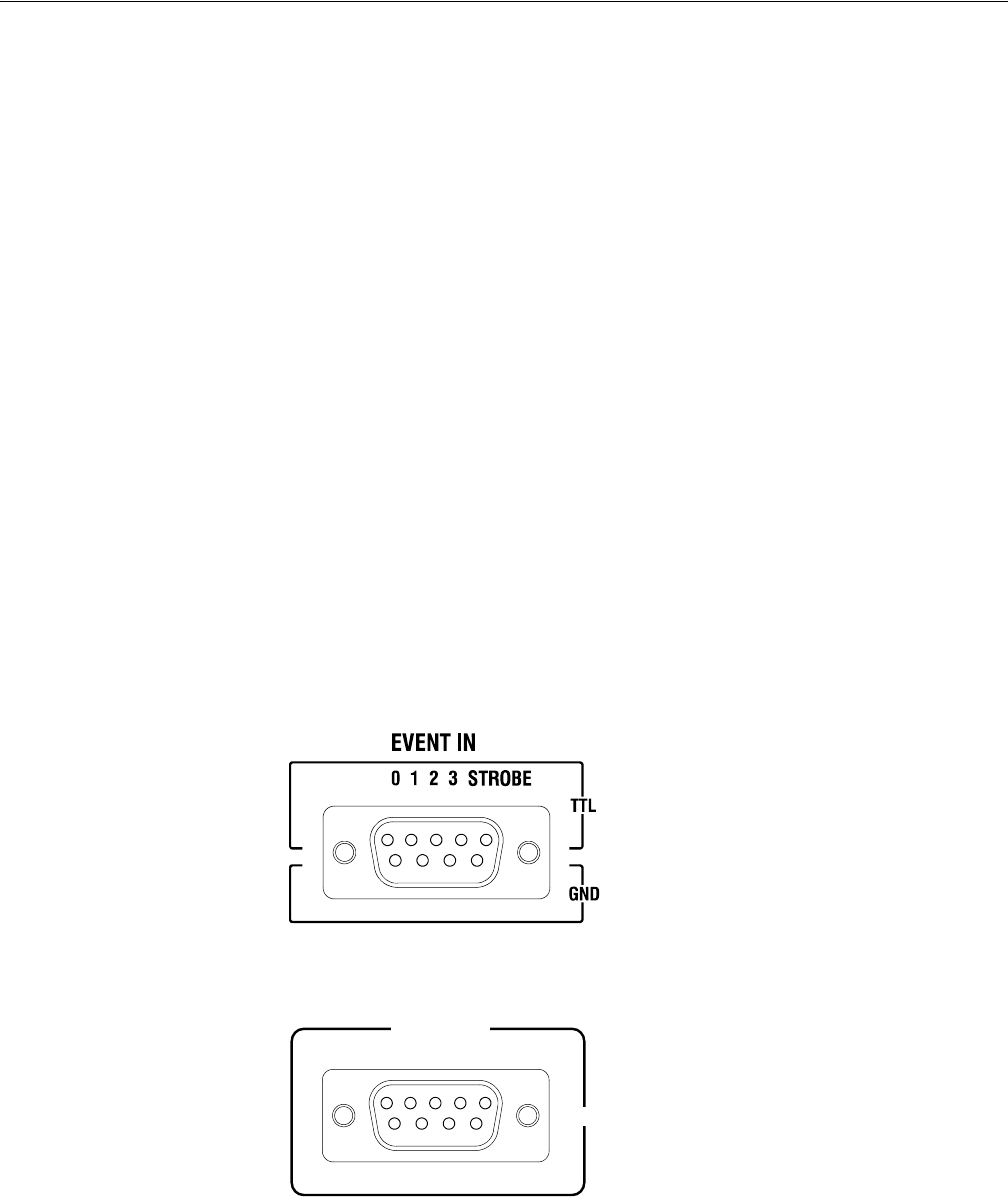
The Sequence Editor
3-124 AWG710&AWG710B Arbitrary Waveform Generator User Manual
Do the following steps to set the Goto <N> value:
1. Move the cursor to the line in which to set the Goto <N> value.
2. Move the cursor to the Goto <N> column.
3. Push Data Entry (bottom).
4. Goto Next and Goto Specified Line menu items are displayed on the side.
5. Push Goto Specified Line(side) and enter the value.
The valid number is 1 to 8000.
6. Push the CLEAR MENU on the front panel to exit the setting mode.
Logic Jump
The Logic Jump column specifies a conditional jump to a line in the sequence table.
Conditional jumps move to a sequence line depending on the value of the TTL
logic signals on the EVENT IN rear panel connector. The AWG710B has 7 bits
event signals and the AWG710 has 4 bits event signals. The instrument uses event
signals to trigger line jumps in the sequence table. Logic Jump functionality is only
valid when the Run Mode is set to Enhanced. Note that this setting is neglected in
the subsequence.
Figure 3-31 shows the standard 9–pin, D type EVENT IN connector that accepts
TTL–level signals (0.0 V to 5.0 V (DC + Peak AC)). The external event input
connector lines are pulled to a logic high level when nothing is connected to it.
Figure 3-31: EVENT IN connector
54321
9876
54321
9876
0 1 2 3 STROBE
4 5 6 GND
TTL
EVENT IN
Direction
INPUT
INPUT
INPUT
INPUT
INPUT
INPUT
INPUT
INPUT
Signal
STROBE
EVENT Bit3
EVENT Bit2
EVENT Bit1
EVENT Bit0
GND
EVENT Bit6
EVENT Bit5
EVENT Bit4
Pin NO.
1
2
3
4
5
6
7
8
9
Direction
INPUT
INPUT
INPUT
INPUT
INPUT
Signal
STROBE
EVENT Bit3
EVENT Bit2
EVENT Bit1
EVENT Bit0
GND
GND
GND
GND
Pin NO.
1
2
3
4
5
6
7
8
9
AWG710
AWG710B


















