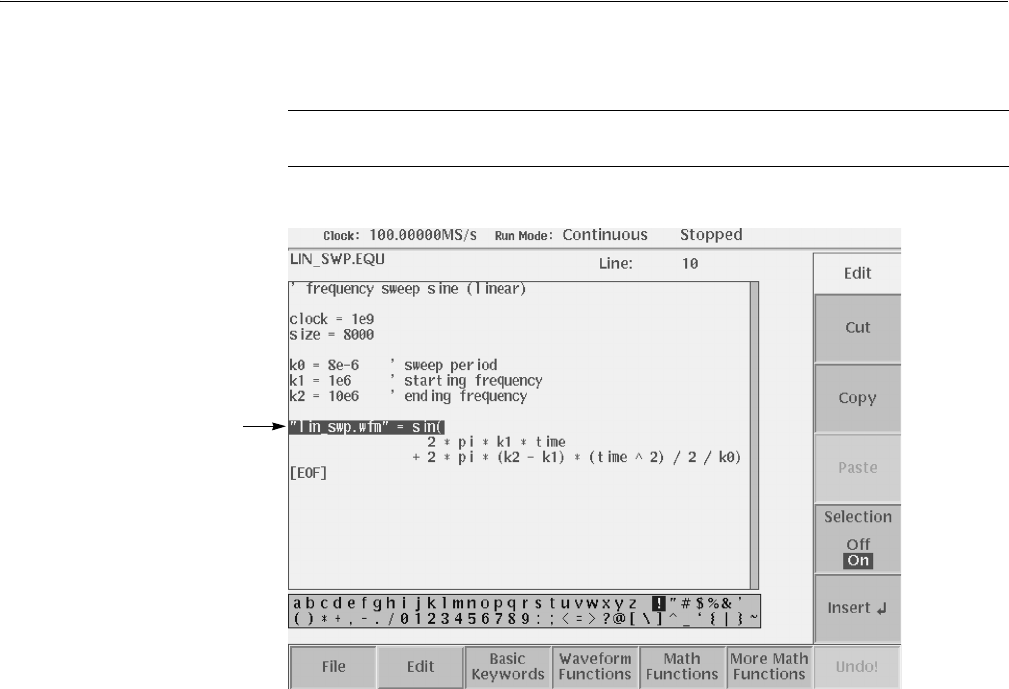
The Equation Editor
AWG710&AWG710B Arbitrary Waveform Generator User Manual 3-113
Figure 3-28: Text selection (example)
Cutting, Copying, and
Pasting Text
The Paste command inserts the paste buffer text starting at the caret position. You
must have copied or cut text prior to using the Paste command.
Do the following steps to cut or copy text from the edit area:
1. Select the text to cut or copy. Refer to Selecting Text on page 3-112.
2. Push the Cut side button to delete the selected text from the edit area and place
it in the paste buffer from the selection range.
3. Push the Copy side button to copy the selected text from the edit area and place
it in the paste buffer.
The text is unselected after completing the copy operation.
Do the following steps to paste text into the edit area:
1. Move the caret to where you want to insert the paste buffer text.
2. Push the Paste side button. The string in the paste buffer is inserted at the caret
position.
NOTE. You can also use the TOGGLE button to toggle the text selection mode to on
and off.
Highlight area is the
one currently selected.
You can cut or copy
this area.


















