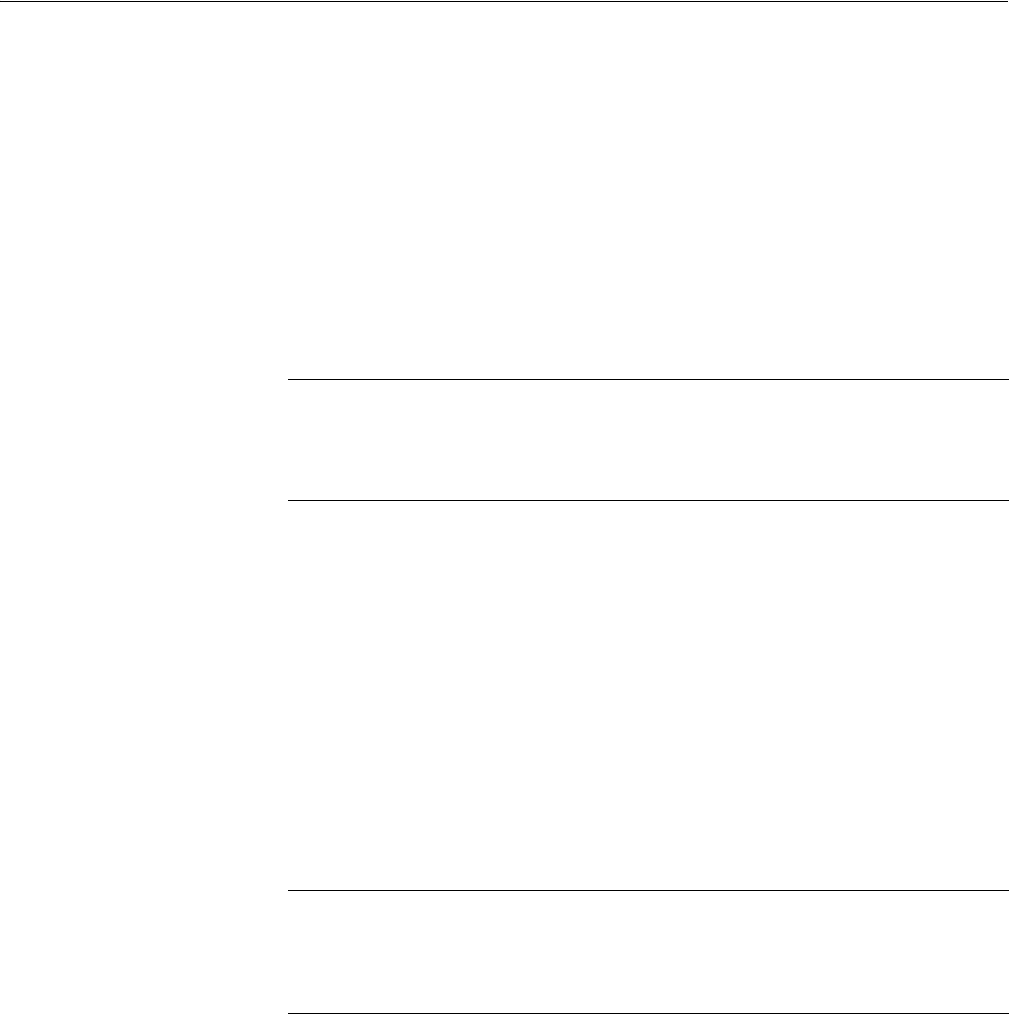
Tutorials
AWG710&AWG710B Arbitrary Waveform Generator User Manual 2-81
Load and Run the
Sequence Files
Do the following steps to load and run the sequence files:
1. Push the Waveform/Sequence bottom button.
2. Push the Load... side button.
3. Select MAINSEQ.seq from the file list in the dialog box.
4. Push the OK side button.
If there is an error in the sequence descriptions, the instrument displays a
message and stops reading the files. Errors may occur when you use infinite
repeats in a subsequence.
Run the Sequence Files
Do the following steps to load and run the sequence files:
1. Push the RUN button.
The RUN LED is on.
2. Push the CH 1 OUT button near the CH1 connector.
The CH1 LED is on.
When the subsequence SUBSEQ.seq is recalled, the AWG710&AWG710B
Arbitrary Waveform Generator waits for a trigger event. The message Waiting is
displayed in the current run status area when the instrument is waiting for a trigger.
The instrument is waiting because line 1 of the main sequence is waiting for a
trigger before outputting the waveforms on that line.
3. Push the FORCE TRIGGER button on the front panel to generate a trigger
event.
Line 1 of MAINSEQ.seq calls the subsequence file as soon as it detects a trigger
event. The subsequence list outputs the four waveforms and then returns to line
2 of the main sequence.
Line 2 continuously outputs the ramp waveform while waiting for an event
signal. You will supply an event signal in the next step.
4. Push the FORCE EVENT button on the front panel.
NOTE. The AWG710&AWG710B Arbitrary Waveform Generator reads all
related sequence files and waveform files at this time. If the instrument cannot read
or find a sequence file, it displays an error message. Make sure that you entered
the sequence and subsequence file names exactly as they appear in the file lists.
Remember that file names are not case sensitive.
NOTE. The instrument has a function that automatically provides trigger signals at
user–defined intervals. If the instrument does not wait for you to press the Force
Trigger button before executing the sequence table, you will need to disable the
automatic trigger signal. Refer to page 3-47 for information on how to disable
automatic trigger signals.


















