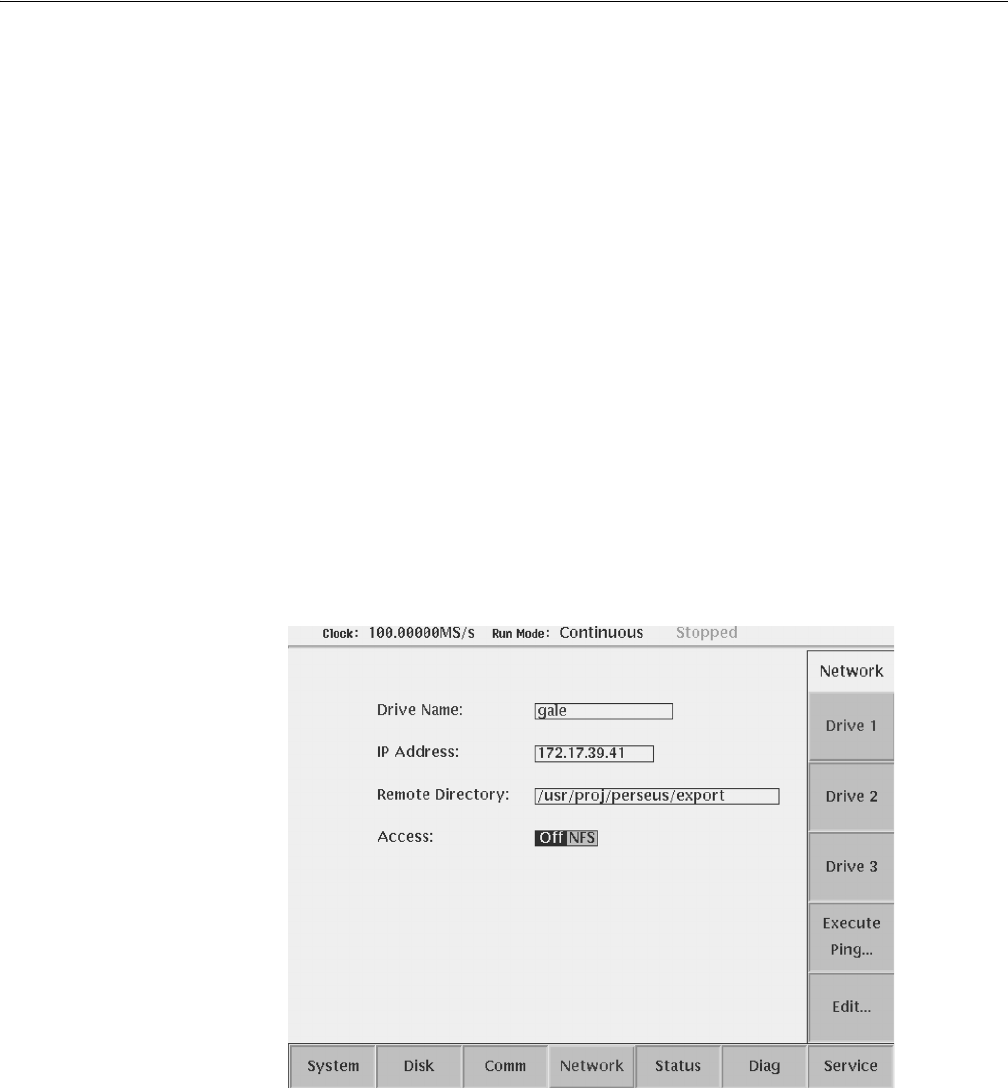
The UTILITY Window
3-166 AWG710&AWG710B Arbitrary Waveform Generator User Manual
Optional Parameters
You can set the DHCP Lease Time, NFS Timeout and FTP server version. Do the
following steps to set these parameters.
1. Push UTILITY (front–panel)!Service (bottom)!Tweak AWG1
(pop–up)!OK (side).
2. Push DHCP Lease Time (side) and set the DHCP Lease time using the general
purpose knob or the numeric keypads. The time range is from 30 to 86400
seconds (24 hours).
3. Push NFS Timeout (side) and set the NFS Timeout using the general purpose
knob or the numeric keypads. The time range is from 25 to 300 seconds.
4. Push FTP Version (side) button to toggle between Standard and Obsolete.
Usually, select Standard.
Mounting Remote File
Systems
Figure 3-55 shows the screen menu in which you can set the parameters to mount
a remote file system on the AWG710&AWG710B Arbitrary Waveform Generator,
using the NFS protocol. Refer to the documentation about the NFS, for the details
on the remote file system, the NFS protocol and/or how to set the NFS in the
computers.
Figure 3-55: UTILITY screen mounting remote file system
Do the following steps to mount the remote file system:
1. Push UTILITY (front–panel)!Network (bottom).


















