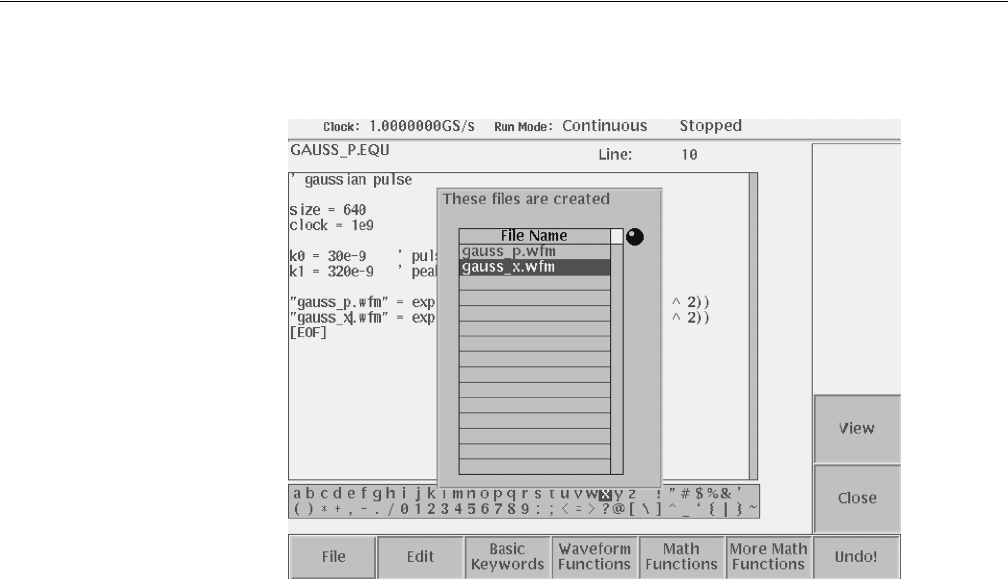
The Equation Editor
3-116 AWG710&AWG710B Arbitrary Waveform Generator User Manual
Figure 3-29: File list listing two waveforms created
Compiling from
the EDIT Menu
Do the following steps to compile an equation from the main EDIT screen:
1. Push the EDIT button once or twice to display the EDIT file listing screen.
2. Select an equation file from the file list.
3. Push Tools (bottom)!Compile Equation (side).
The instrument checks the equations for syntax errors. If the equation file
contains syntax errors, the instrument displays the line number it thinks
contains the syntax error. Push the OK side button to clear the error message.
You must then open the equation file in the Equation editor to fix the error.
If the equations contain no syntax errors, the instrument compiles the equations
and saves them to a standard waveform file. By default, the instrument uses the
equation file name with a .wfm suffix.
4. Select the compiled waveform in the list, and push the Edit side button.
The instrument displays the waveform in the Waveform editor window.


















