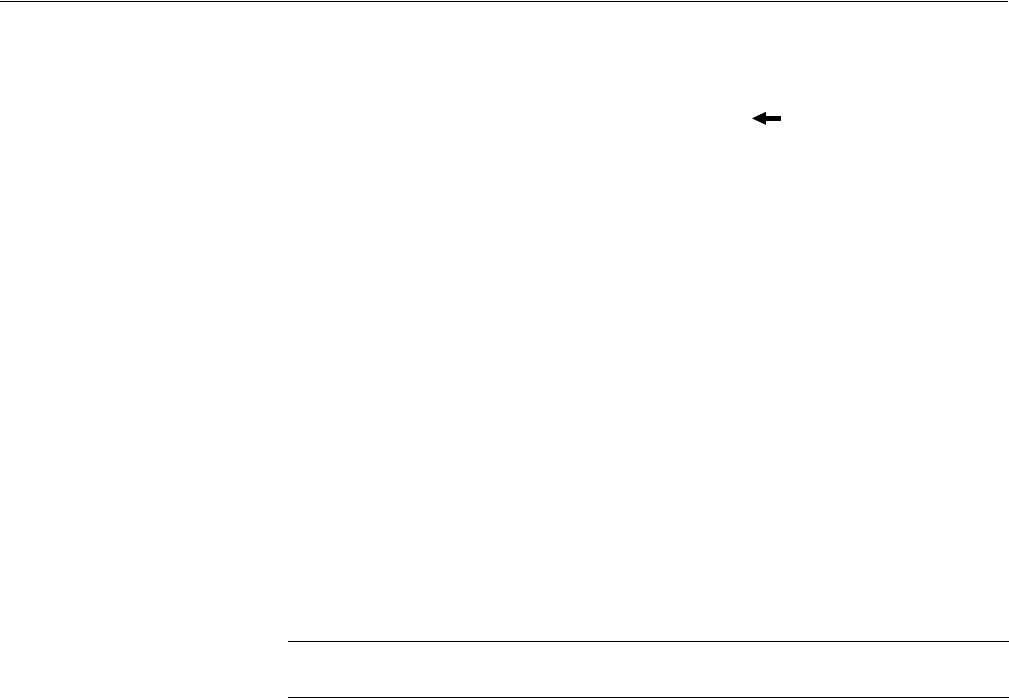
The Pattern Editor
3-98 AWG710&AWG710B Arbitrary Waveform Generator User Manual
If necessary, you can change the pattern value by moving the cursor with the a
or ' button and then using numeric keys and the key.
5. Push the OK side button to generate the Pattern field pattern between the
cursors in the area specified in Target.
A pattern is generated in the cursor–to–cursor area you specified in Target.
Numeric Input...
The Numeric Input... command enables you to set the pattern data located in the
current active cursor position by using the numeric buttons. The marker values can
also be set.
1. Move the cursor to the point where you want to set a value.
2. Push Operation (bottom)!Numeric Input... (pop–up)!OK (side).
3. The current values are displayed in the Data, Marker1, and Marker2 side
menus. In this condition, you can change the position setting by moving the
cursor.
4. Push the Data side button, then set the pattern data value using the general
purpose knob or numeric keys.
5. Push the Marker1 or Marker2 to toggle between the marker values.
NOTE. The value modified through the side menu are immediately reflected in the
data. Push Undo! to cause the value to return to the previous value.


















