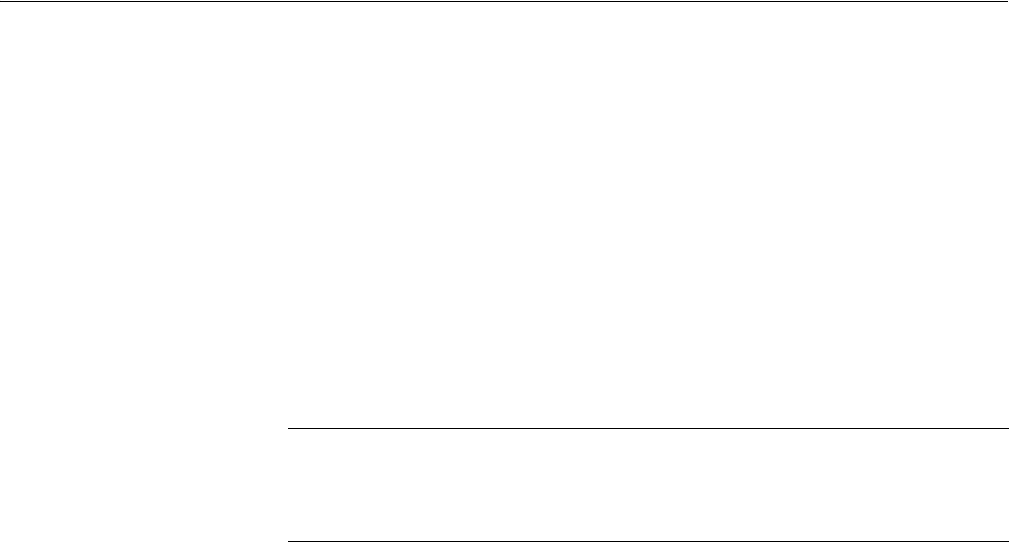
Operating Basics
AWG710&AWG710B Arbitrary Waveform Generator User Manual 2-19
Copying Files
Do the following steps to copy a file (single window):
1. Push EDIT (front).
The instrument displays the file list.
2. Select the file to copy.
3. Push File (bottom)!Copy (side)
4. Enter the new name for the copied file in the file name field
5. Push OK (side).
The file is copied and renamed. Also refer to page 3-230 for more information
on the double windows.
Renaming Files
Renaming files is similar to Copying files, but the original files are deleted. Do the
following steps to rename a file:
1. Push EDIT (front).
The instrument displays the file list.
2. Select the file to rename.
3. Push File (bottom)!Rename (side).
4. Enter the new name for the file in the file name field.
5. Push OK (side).
The file is renamed.
NOTE. You can copy a file or all files in another way. Refer to Copying Files on
page 3-227 for those methods.
You can also move a file or all files. Refer to Moving Files on page 3-228 for those
methods.


















