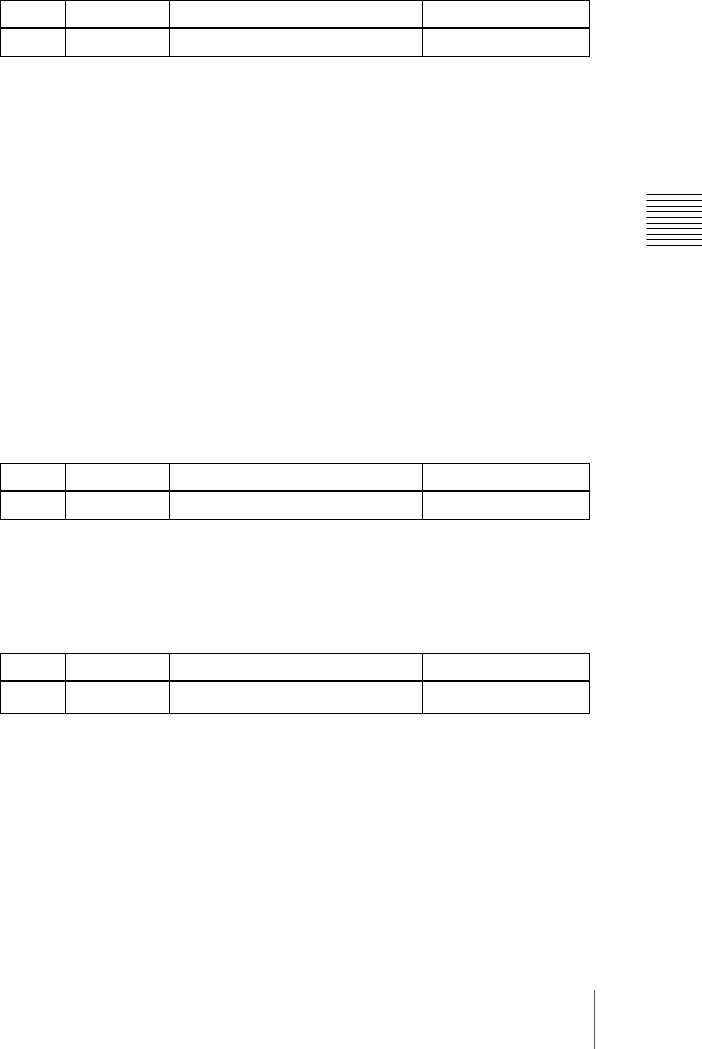
107Control of VTRs and Disk Recorders
Chapter 12 External Devices
1
In the Device menu, press VF3 ‘VTR’ and HF3 ‘File List.’
The Device>VTR/DDR>File List menu appears.
2
Select the device for which you want to recall the file list, using the knob.
3
In the <Sort> group, press one of [File Name], [File No], and [Update].
File Name: Sort in alphabetical order of file name.
File No: Sort in ascending file number order.
Update: Sort in file update date order, newest first.
This sorts the files in the selected order.
Recalling a file
To recall a file from the file list, use the following procedure.
1
In the Device menu, press VF3 ‘VTR’ and HF3 ‘File List.’
The Device>VTR/DDR>File List menu appears.
2
Select the device from which you want to recall a file, using the knob.
3
Using any of the following methods, select the file you want to recall.
• Press directly on the lower list in the status area.
• Press the arrow keys to scroll the reverse video cursor.
• Turn the knob to make the selection.
a) The range of setting values depends on the total number of files (maximum 5000).
4
Press [Load].
This recalls the selected file, and the file name appears at the top of the
status area.
Knob Parameter Setting Setting values
1 Dev Device number 1 to 12
Knob Parameter Setting Setting values
1 Dev Device number 1 to 12
Knob Parameter Setting Setting values
2 No File selection
1 to 5000
a)


















