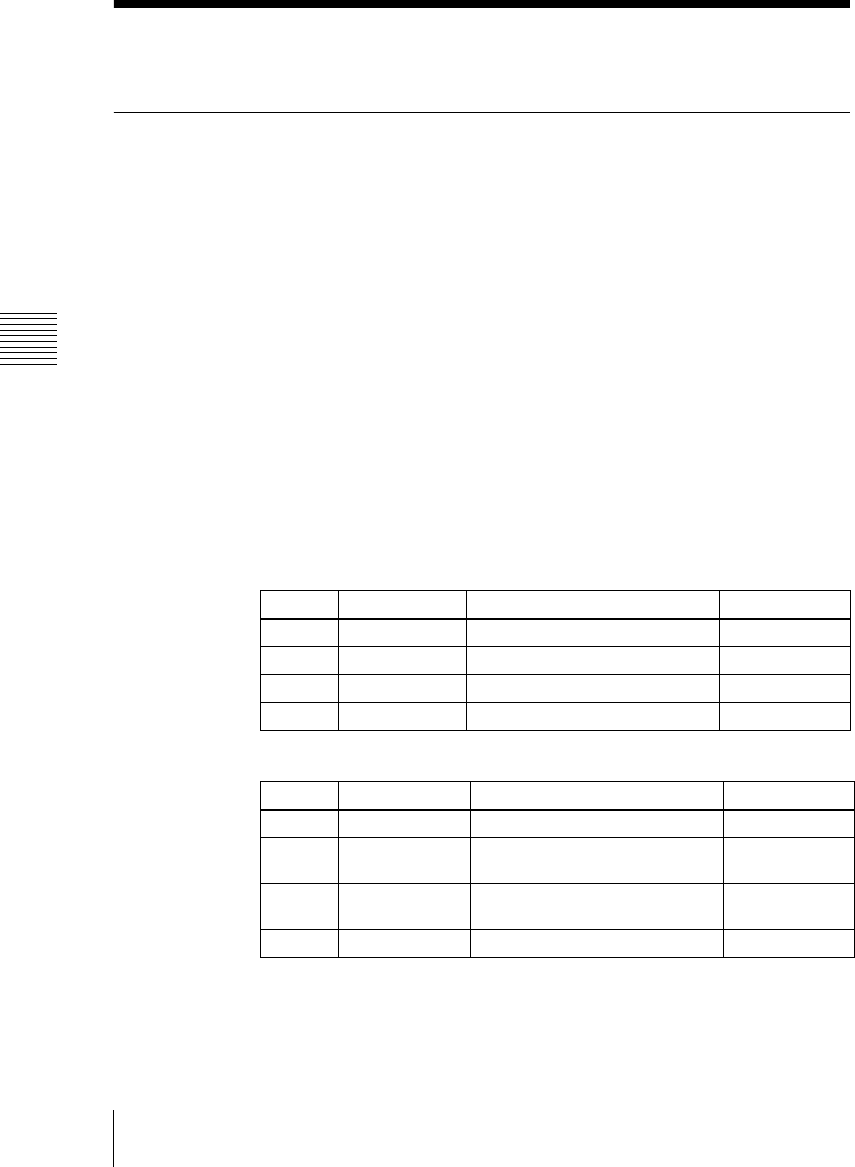
Chapter 16 Engineering Setup
260
Setup Relating to DME
Setup Relating to DME
Settings Relating to Signal Inputs (Input Menu)
To make settings relating to DME input signals, display the DME>Input menu.
To display the Input menu
In the Engineering Setup menu, select VF4 ‘DME’ and HF1 ‘Input.’
The status area shows the initial crop information.
In the following, the settings for DME1 are explained. (It is not necessary to
make settings for DME2.)
Setting the initial crop
Use the following procedure.
1
In the DME1 <Aspect> group, select the screen aspect ratio (16:9 or 4:3).
2
In the DME1 <Crop> group, press [Initial Crop] and adjust the following
parameters.
If you selected 4:3 in step 2
If you selected 16:9 in step 2
To return the parameter values to their default values
Press [Unity] in the <Crop> group.
Knob Parameter Adjustment Setting values
1 Top Position of top side –3.00 to +3.00
2 Left Position of left side –4.00 to +4.00
3 Right Position of right side –4.00 to +4.00
4 Bottom Position of bottom side –3.00 to +3.00
Knob Parameter Adjustment Setting values
1 Top Position of top side –9.00 to +9.00
2 Left Position of left side –16.00 to
+16.00
3 Right Position of right side –16.00 to
+16.00
4 Bottom Position of bottom side –9.00 to +9.00


















