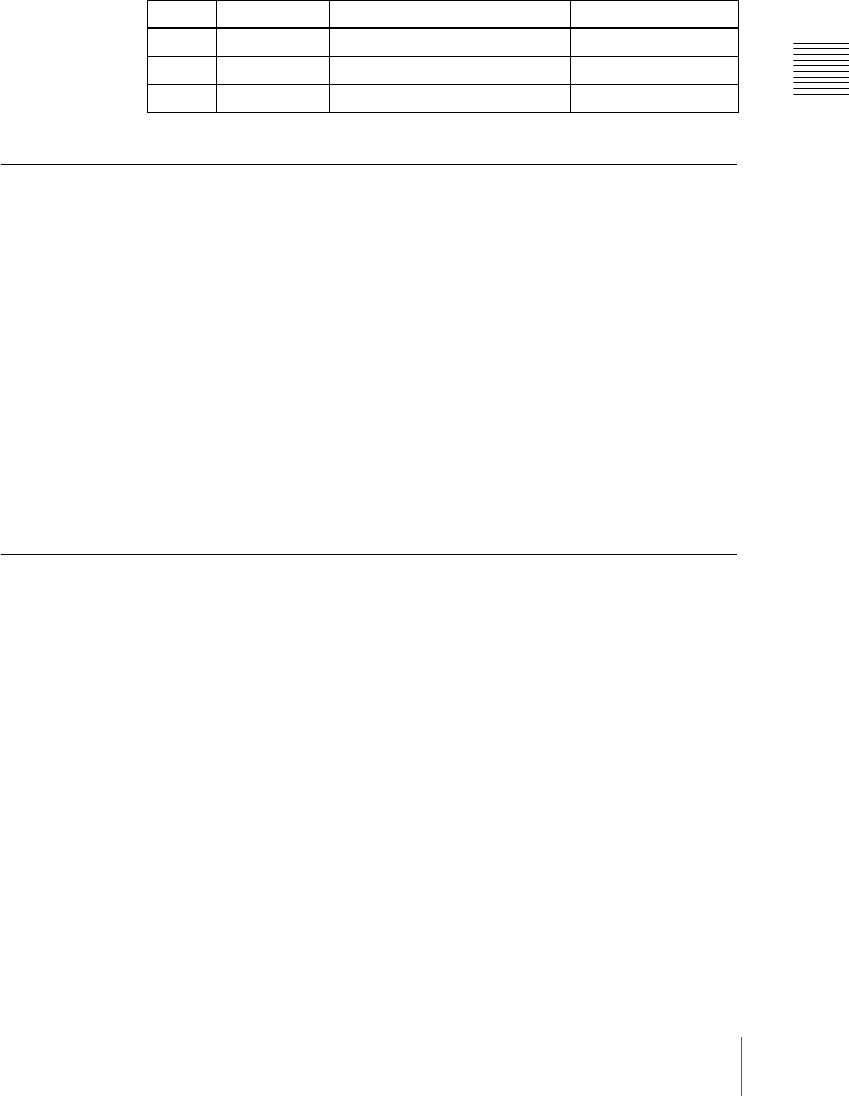
33DME Special Effect Operations
Chapter 11 DME Operations
4
To set the color of the sepia image, press [Sepia Color], turning it on, and
adjust the parameters.
Mono Settings
This effect converts the image into a monochrome image.
Applying the Mono effect
Use the following procedure.
1
In the DME menu, select VF2 ‘Video Modify’ and HF3 ‘Color Modify.’
The Color Modify menu appears.
2
Press [Mono], turning it on.
The Mono effect is enabled. The color image changes to monochrome.
Posterization and Solarization Settings
The Posterization and Solarization effects both give a painting-like effect by
coarsening the gradations of the image. The Posterization effect coarsens
luminance gradations, and the Solarization effect coarsens chroma gradations.
Applying the Posterization or Solarization effect
Use the following procedure.
1
In the DME menu, select VF2 ‘Video Modify’ and HF3 ‘Color Modify.’
The Color Modify menu appears.
2
Press [Poster/Solar], turning it on.
The Posterization and Solarization effects are enabled. You can adjust the
coarseness of the gradations with the knobs.
Knob Parameter Adjustment Setting values
1 Luminance Luminance 0.00 to 100.00
2 Saturation Saturation 0.00 to 100.00
3 Hue Hue 359.99 to 0.00


















