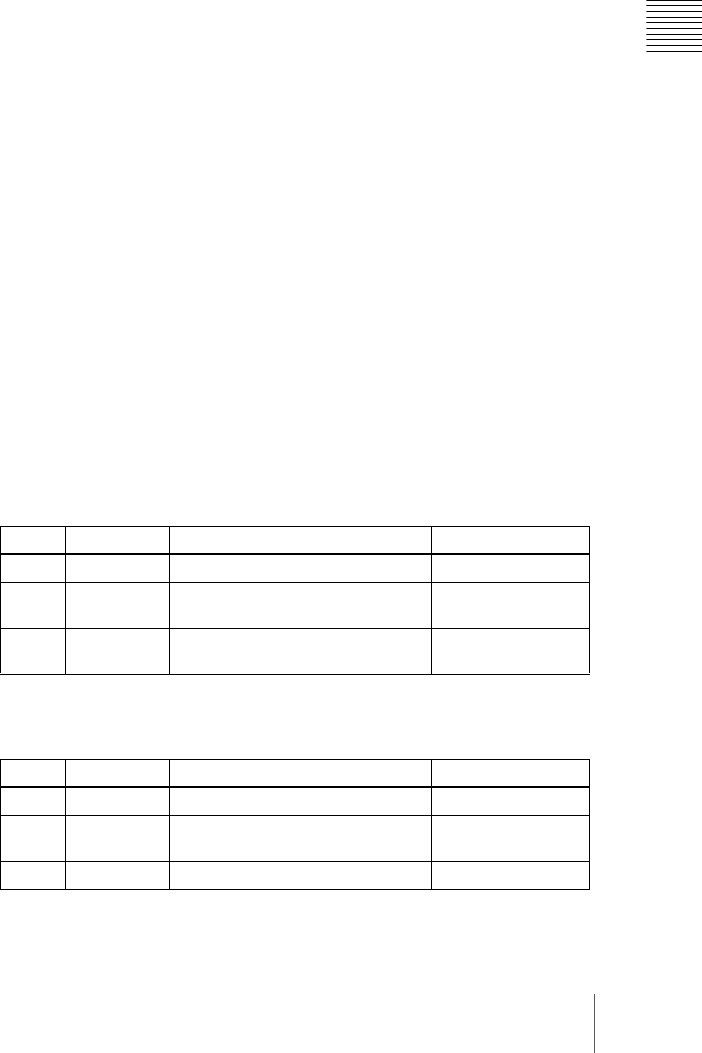
49DME Special Effect Operations
Chapter 11 DME Operations
To reverse the ripple range
Use the following procedure.
When modulation mode is Radial, Both, or Shape: Press [Range Rev R],
turning it on.
When modulation mode is Both or Angular: Press [Range Rev A], turning
it on.
Other settings
You can turn [Lock], [Form], [Random], and [Range Envelope] on to do the
following.
• Stop the waves
• Select the wave shape
• Randomize the waveform
• Smooth the range envelope when the wave range is limited
For Lock, Form, Random, and Range Envelope functions, see “Wave settings”
(page 39).
Rings settings
The Rings effect partitions the image into rings that rotate while moving in the
same direction.
To apply the Rings effect
With the Rings menu displayed, use the following procedure.
1
To make transition settings, press [Transition] and set the following
parameters.
2
To set the partition method, press [Partition] and set the following
parameters.
Knob Parameter Adjustment Setting values
1 Transition Degree of transition 0.000 to 100.000
2 Random Degree of randomness in distance
moved by each block
0.000 to 100.000
3 Spiral Amount of movement toward
periphery accompanying transition
−1.000 to +1.000
Knob Parameter Adjustment Setting values
1 Width Width of partition 0.000 to 100.000
2 Random Degree of randomness in partition
width
0.000 to 100.000
3 Angle Starting angle of effect −8.000 to +8.000


















