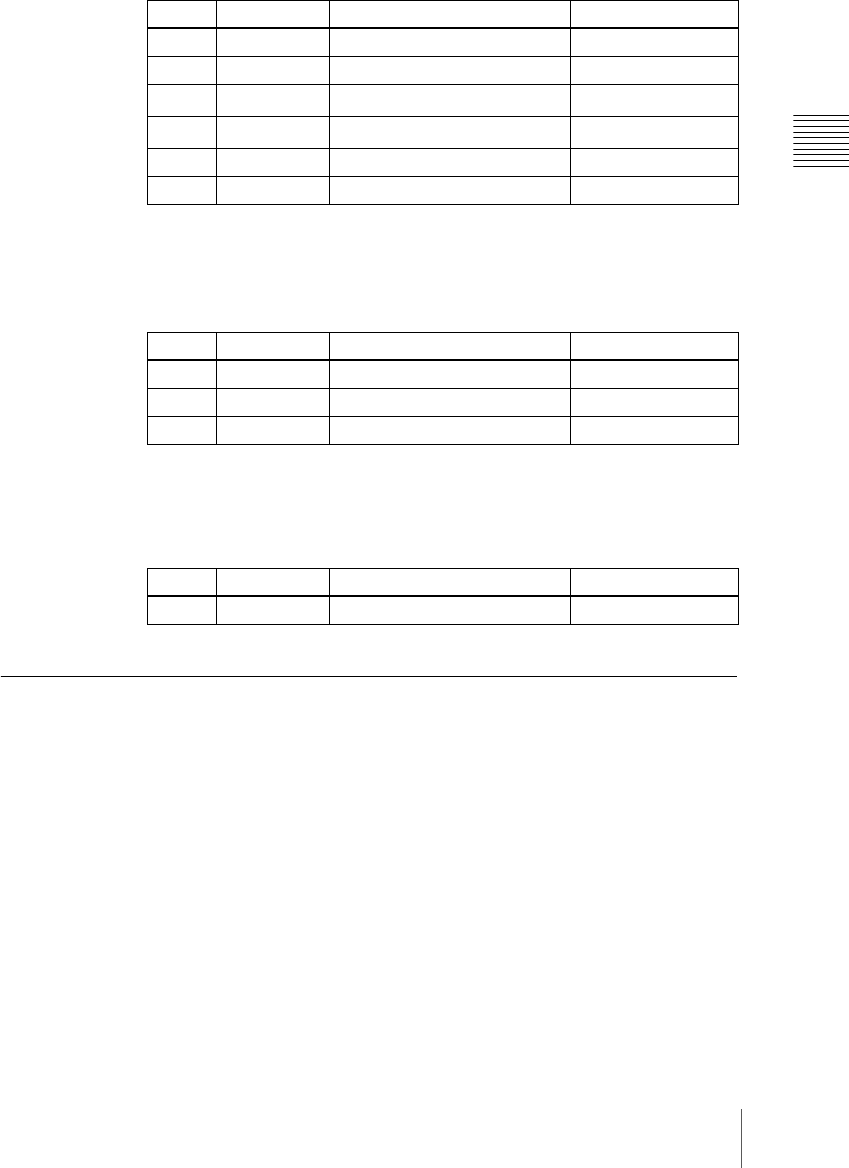
25DME Special Effect Operations
Chapter 11 DME Operations
4
To set the border color and density, press [Border Color], turning it on, and
set the following parameters.
5
To soften the border edges, press [Border Soft], turning it on, and set the
following parameters.
Crop Settings
This effect crops the image.
For an illustrative figure and other information, see “DME Special Effects” in
Chapter 1 (Volume 1).
Cropping the image
Use the following procedure.
1
In the DME menu, select VF1 ‘Edge’ and HF1 ‘Border/Crop.’
The Border/Crop menu appears.
5 Density Border density 0.00 to 100.00
6 Top Border width on top side −4.50 to +4.50
7 Left Border width on left side
−8.00 to +8.00
8 Right Border width on right side
−8.00 to +8.00
9 Bottom Border width on bottom side −4.50 to +4.50
10 Density Border density 0.00 to 100.00
Knob Parameter Adjustment Setting values
1 Luminance Luminance 0.00 to 100.00
2 Saturation Saturation 0.00 to 100.00
3 Hue Hue 359.99 to 0.00
Knob Parameter Adjustment Setting values
1 Soft Softness of inner side of border 0.00 to 100.00
Knob Parameter Adjustment Setting values


















