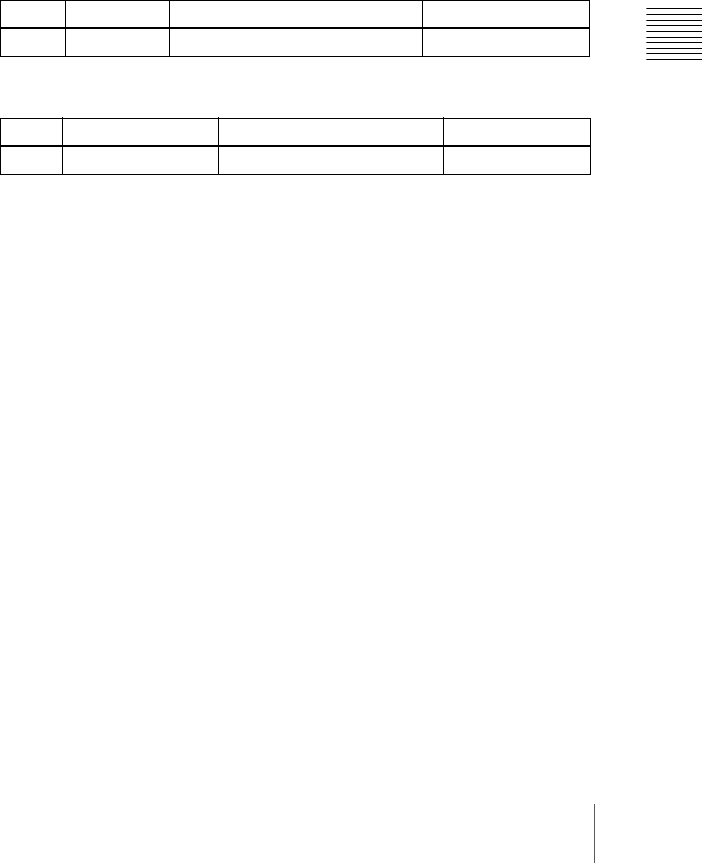
289Setup Relating to Router Interface and Tally
Chapter 16 Engineering Setup
1
In the Serial Tally menu, press [Source Assign].
The Source Assign menu appears.
In the status area, the tally types and source address set for the serial tally
port appear.
2
In the <Serial Tally Port> group, select the port to which the setting
applies.
3
Using any of the following methods, select the port bit number.
• Press directly on the list on the left of the status area.
• Press the arrow keys to scroll the reverse video cursor.
• Turn the knob to make the selection.
4
Turn the knob to select the source address.
5
Press [Source Address Set].
This confirms the setting.
Clearing a source address setting
To clear a source address setting for a particular bit
In the Source Assign menu, select the serial tally port and bit number (see steps
2 and 3 in the previous item), then press [Clear].
This clears the source address setting for the selected bit.
To clear all source address settings
In the Source Assign menu, select the serial tally port, then press [All Clear].
A confirmation message appears.
• If you select “Yes,” this clears all source address settings for the selected
serial tally port.
• If you select “No,” the clear operation is canceled.
Knob Parameter Adjustment Setting values
1 Bit No Bit selection 1 to 128
Knob Parameter Adjustment Setting values
2 Source Addr Source address selection 1 to 1024


















