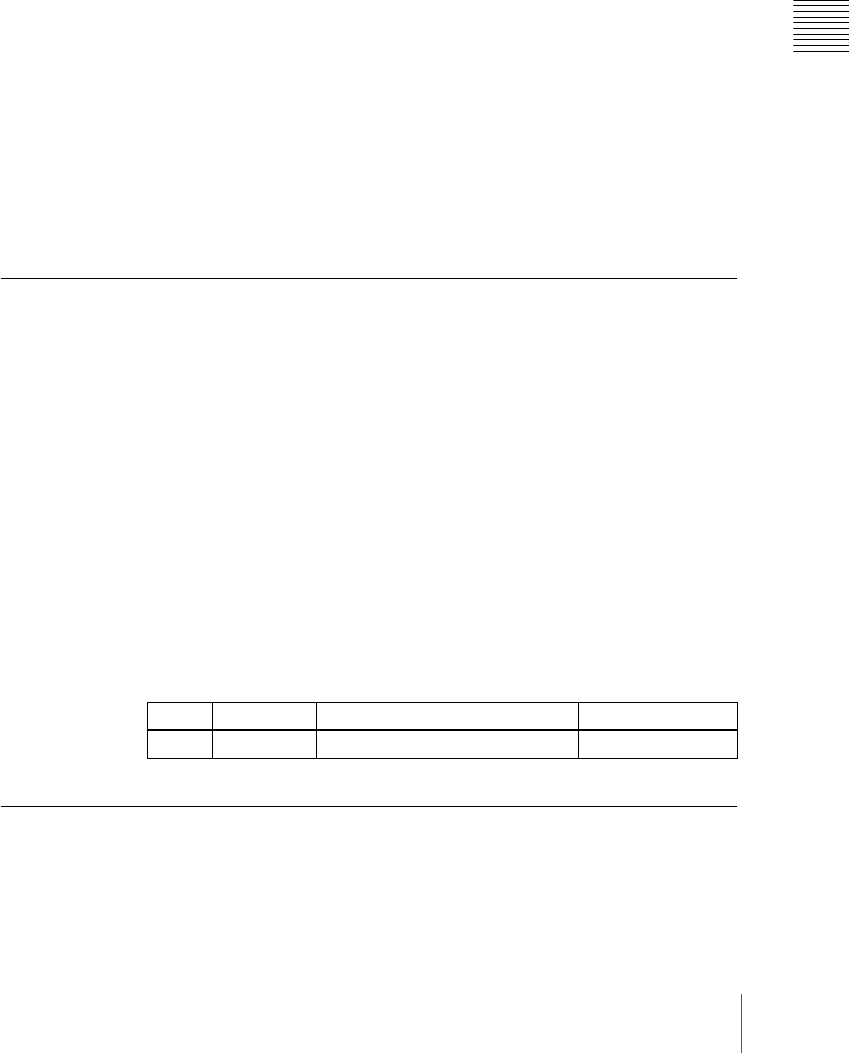
75DME Special Effect Operations
Chapter 11 DME Operations
For an illustration of signal inversion, see “DME Special Effects” in Chapter
1 (Volume 1).
Applying the Invert effect
Use the following procedure.
1
In the DME menu, select VF6 ‘Input/Output’ and HF2 ‘Video/Key.’
The Video/Key menu appears.
2
In the <Front> group (to invert front signals) or the <Back> (to invert back
signals), press the following buttons, turning them on.
H Invert: Invert video and key signals horizontally.
V Invert: Invert video and key signals vertically.
Key Density Settings
For the selected key, you can separately set the key density.
Setting the key density
Use the following procedure.
1
In the DME menu, select VF6 ‘Input/Output’ and HF2 ‘Video/Key.’
The Video/Key menu appears.
2
Press [Key Density], turning it on.
This enables the key density function, and you can now use the knobs to
adjust the parameters.
3
Set the following parameter.
Key Source Selection
Select the key signals for use as the front and back of the image.
Knob Parameter Adjustment Setting values
1 Key Density Key density 0.00 to 100.00


















