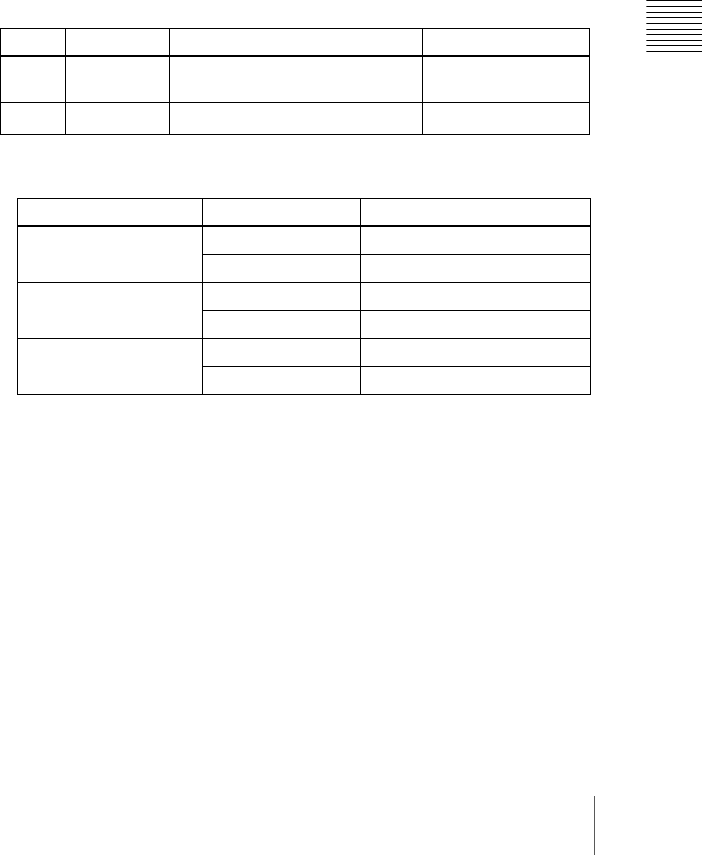
217Setup Relating to Operations From the Control Panel
Chapter 16 Engineering Setup
To display the Aux Assign menu
In the Engineering Setup menu, select VF2 ‘Panel’ and HF3 ‘Aux Assign.’
The left side of the status area shows the delegation numbers, and the list of
buses set; the right side shows a list of buses that can be assigned.
Assigning a bus to an AUX delegation button
Use the following procedure.
1
Using any of the following methods, select the delegation button and the
bus to be assigned.
• Press directly on the list in the status area.
• Press the arrow keys to scroll the reverse video cursor.
• Turn the knobs to make the setting.
a) The setting can be from 1 to 62. The valid settings, however, depend on the number of
buttons and the delegation button shift mode.
b) The buses that can be assigned are as follows.
Aux1 to Aux48, Monitor1 to Monitor8, DME1V to DME4V, and DME1K to DME4K
M/E1 Utility1 and 2, M/E2 Utility1 and 2, M/E3 Utility1 and 2
P/P Utility1 and 2, Frame Memory Source1 and 2, Edit Preview, DSK1 to 4 Fill/Source,
M/E3 Key 1 and 4 Fill/Source
M/E-1 EXT DME, M/E-2 EXT DME, M/E-3 EXT DME, P/P EXT DME, DME Utility
1 to 2
• For a button for which you want to disable operation, press [Inhibit].
2
Press [Set] to confirm the selection.
Knob Parameter Adjustment Setting values
1 Deleg No Selection of AUX delegation
button
1 to 128
a)
2 Bus No Selection of bus to be assigned
1 to 121
b)
Number of buttons Shift mode Valid settings
16 OFF 1 to 16
ON 1 to 30
24 OFF 1 to 24
ON 1 to 46
32 OFF 1 to 32
ON 1 to 62


















