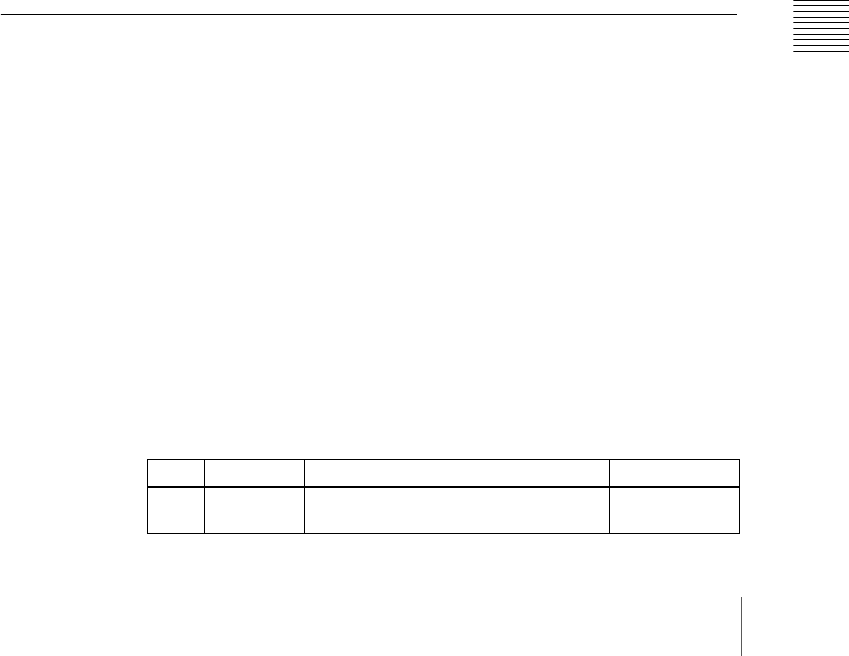
297Operations on Individual Files
Chapter 17 Files
As an example, to select a memory card, use the following procedure.
1
In the File menu, press the device selection indication above the file list
(default is [HDD] (hard disk)).
(If [Memory Card] appears, then since the memory card is already
selected, steps 1 and 2 are not necessary.)
A pull-down menu appears.
2
Press [Memory Card].
This selects the memory card as the location holding the files.
3
To select a directory, in the device selection area, press [SYSTEM]
(default setting).
If there are any directories on the memory card, a pull-down menu appears.
To create a new directory, see “Creating a New Directory” (page 306).
4
Press the name of the directory you want to use.
This selects the specified directory on the memory card to be manipulated.
Saving Files
As an example, to save snapshot register data to hard disk or memory card, use
the following procedure.
1
In the File menu, select VF3 ‘Snapshot’ and HF1 ‘Snapshot.’
2
In the device selection area on the left, select [Register].
3
In the device selection area on the right, select [HDD] or [Memory Card],
then select a directory.
See “Selecting a Device for Operations” (page 296).
4
Using any of the following methods, select the data to be saved, and the
file in which to save it.
• To select all files within the list, press [All] below the list.
• To select multiple files, turn the knobs to select in the following ranges.
Knob Parameter Adjustment Setting values
1 List L Select the first register whose data is to
be saved
1 to 99


















