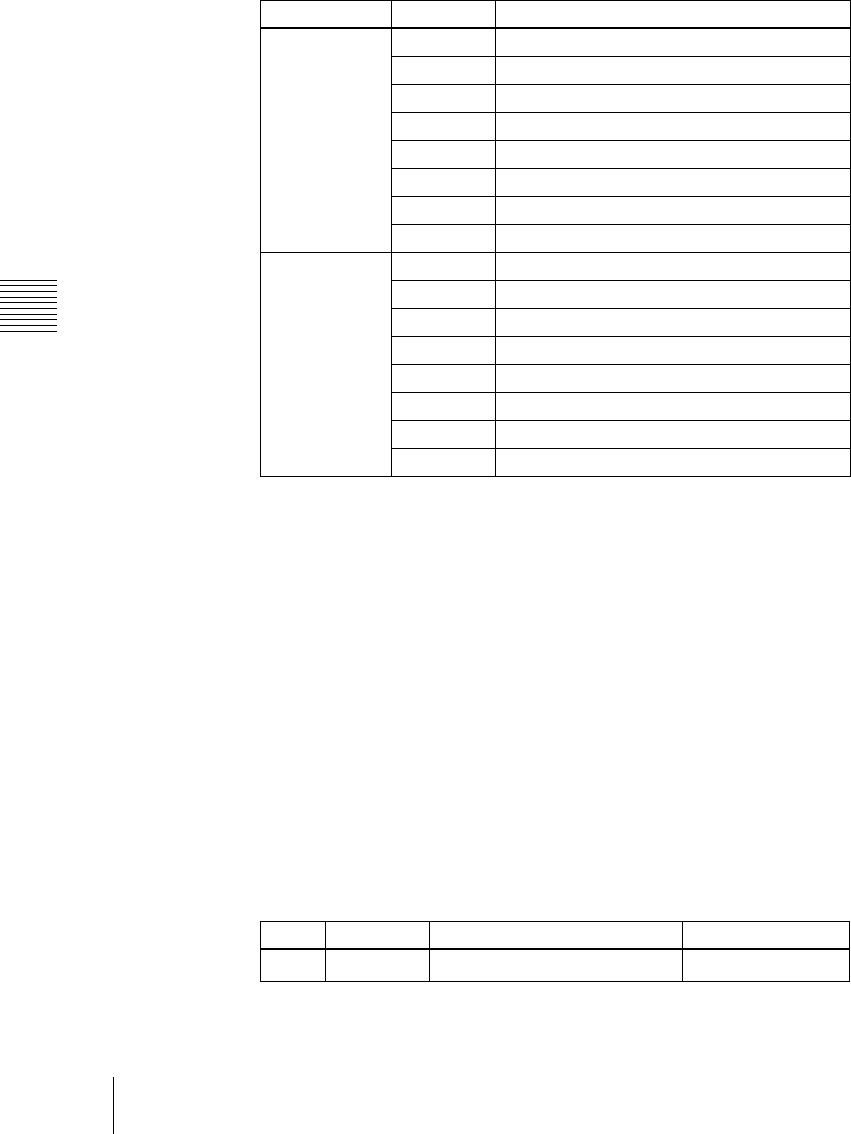
Chapter 16 Engineering Setup
276
Setup Relating to DCU
7
Set the VTR constants using values in the range 00 to ff.
8
Press [Enter].
This confirms the settings.
9
Repeat steps 5 to 8 as required to set the constants for other VTRs.
To make detailed settings for a disk recorder (Sony disk 9-pin
protocol)
Use the following procedure.
1
In the DCU>Serial Port Assign menu, select the target for the setting
(DCU1 or DCU2) from the <DCU Select> group.
2
Using any of the following methods, specify the serial port connected to
the disk recorder for which you want to make the settings.
• Press directly on the list in the status area.
• Press the arrow keys to scroll the reverse video cursor.
• Turn the knob to make the selection.
Block Byte Setting item
BLOCK 1 1 HI-BYTE (DEVICE TYPE)
2 LO-BYTE (DEVICE TYPE)
3 HI-BYTE (FRAME) (PREROLL TIME)
4 LO-BYTE (FRAME) (PREROLL TIME)
5 EDIT DELAY (FRAME)
6 EE DELAY (FRAME)
7 OVER RUN (FRAME)
8 TRAJECTORY
BLOCK 2 1 TC READ DELAY (FRAME)
2START DELAY (FRAME)
3 AFTER SYNC DELAY–
4 AFTER SYNC DELAY+
5MODE1
6MODE2
7 MAX PRRL SPEED
8 QUICK PVW PRRL TIME (FRAME)
Knob Parameter Adjustment Setting values
1 Port No Serial port
1 to 30


















