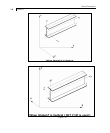1-1
General Description
Section
1
1.1 Introduction
The STAAD.Pro 2006 Graphical User Interface (GUI) is normally used
to create all input specifications and all output reports and displays (See
the Graphical Environment manual). These structural modeling and
analysis input specifications are stored in a text file with extension
“.STD”. When the GUI does a File Open to start a session with an existing
model, it gets all of its information from the STD file. A user may
edit/create this STD file and have the GUI and the analysis engine both
reflect the changes.
The STD file is processed by the STAAD analysis “engine” to produce
results that are stored in several files with extensions such as ANL, BMD,
TMH, etc. The ANL text file contains the printable output as created by
the specifications in this manual. The other files contain the results
(displacements, member/element forces, mode shapes, section
forces/moments/displacements, etc.) that are used by the GUI in post
processing mode.
This section of the manual contains a general description of the analysis
and design facilities available in the STAAD engine. Specific information
on steel, concrete, and timber design is available in Sections 2, 3, and 4 of
this manual, respectively. Detailed STAAD engine STD file command
formats and other specific user information is presented in Section 5.
The objective of this section is to familiarize the user with the basic
principles involved in the implementation of the various analysis/design
facilities offered by the STAAD engine. As a general rule, the sequence in