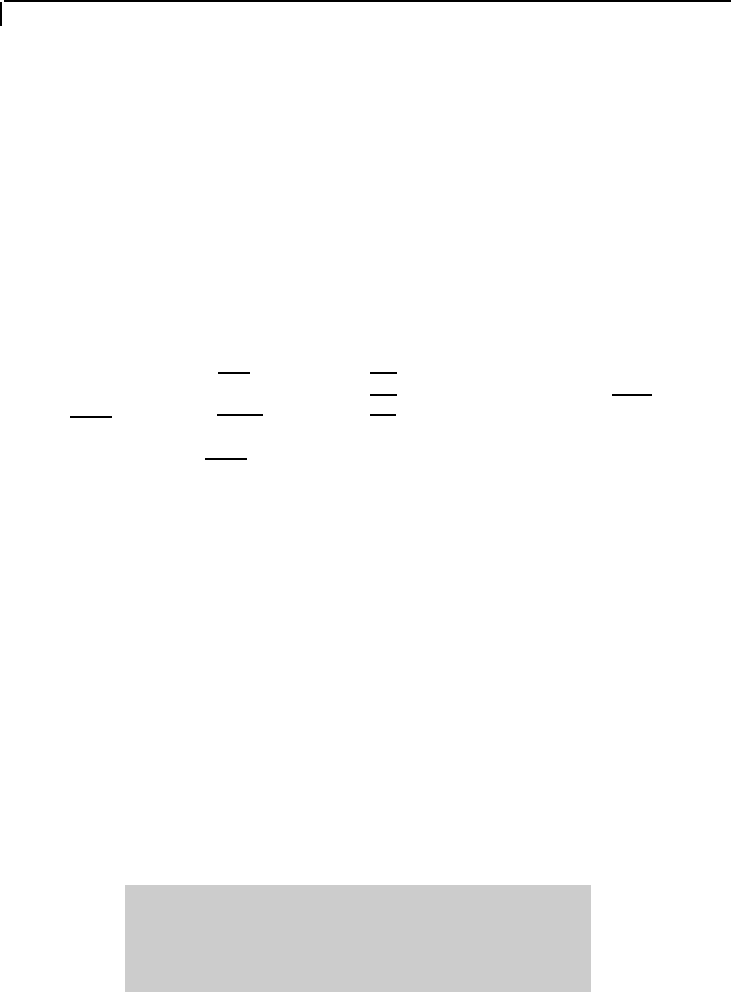
STAAD Commands and Input Instructions
Section 5
5-48
5.15 Redefinition of Joint and Member Numbers
Purpose
This command may be used to redefine JOINT and MEMBER
numbers. Original JOINT and MEMBER numbers are substituted
by new numbers.
General Format:
⎧ ⎧JOINT ⎫ ⎧XRANGE ⎫ ⎫
⎪ ⎨ ⎬ ⎨YRANGE ⎬ ⎪ f
1
, f
2
START i
SUBST ⎨
⎩
MEMBER
⎭
⎩
ZRANGE
⎭
⎬
⎪ ⎪
⎩
COLUMN
⎭
where, f
1
and f
2
are two range values of x, y, or z and i is the new
starting number.
Description
Joint and member numbers can be redefined in STAAD through the
use of the SUBSTITUTE command. After a new set of numbers is
assigned, input and output values will be in accordance with the
new numbering scheme. The user can design numbering schemes
that will result in simple input specification as well as easy
interpretation of results. For example, all joints in first floor of a
building may be renumbered as 101, 102 ...., all second floor joints
may be renumbered as 201, 202 ....., etc.
Example
UNIT METER
SUBST JOINT YR 9.99 10.0 START 101
SUBST COLUMN START 901


















