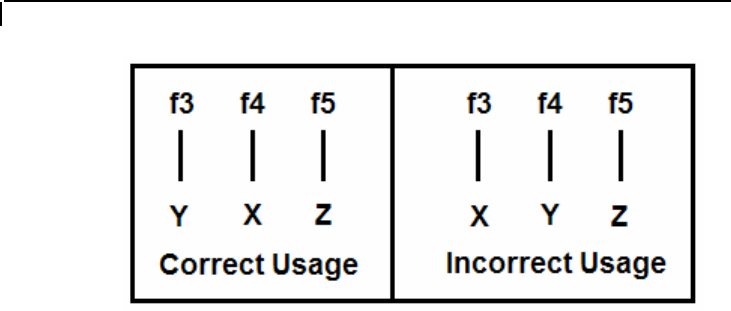
STAAD Commands and Input Instructions
Section 5
5-154
Do not use this command with SET Z UP.
The ELASTIC FOOTING option
: If you want to specify the
influence area of a joint yourself and have STAAD simply multiply
the area you specified by the sub-grade modulus, use the
FOOTING option. Situations where this may be appropriate are
such as when a spread footing is located beneath a joint where you
want to specify a spring support. Please note that it is absolutely
imperative that you provide f1 (and f2 if its a non-square footing)
if you choose the FOOTING option.
The ELASTIC MAT option : If you want to have STAAD
calculate the influence area for the joint (instead of you specifying
an area yourself) and use that area along with the sub-grade
modulus to determine the spring stiffness value, use the MAT
option. Situations where this may be appropriate are such as when
a slab is on soil and carries the weight of the structure above. You
may have modeled the entire slab as finite elements and wish to
generate spring supports at the nodes of the elements.
The PLATE MAT option : Similar to the Elastic Mat except for
the method used to compute the influence area for the joints. If
your mat consists of plate elements and all of the influence areas
are incorporated in the plate areas, then this option is preferable.
Enter a list of plates or YRANGE f1 f2 at the beginning of the
command, the joint influence areas are then calculated using the
same principles as joint forces would be from uniform pressure on
these plates. This method overcomes a major limitation of the


















